Archive
Free Game: Connect4 for the Nokia N97 (5800, Samsung i8910 and other S60 5th Edition)
 Here’s another of a growing number of free gems on the Ovi Store for your N97 (or other S60 5th Edition phone)
Here’s another of a growing number of free gems on the Ovi Store for your N97 (or other S60 5th Edition phone)
Connect4.
You can play in single player mode against the computer or go against a person in two player mode. Drop your discs and connect 4. Simple, but really fun.
To download, you have to find it in the Ovi Store.(I can’t link it to you as you’ll just get, “Sorry this item is no longer available” as accessing the store is account-based.
Unfortunately, (at time of writing) it’s horrendously difficult to search for apps using the actual app’s name on Ovi Store. I don’t know why.
Go to the Games directory and filter out “Show Free only”.
[Youtube=http://www.youtube.com/watch?v=pX7zqfUwuB0]
(More demo vids in next post – gtg)
Video: The Phones Show – Episode 86 – Samsung Omnia HD/i8910 Review
In Episode 86, as shot on the Nokia N86, Mr Litchfield focuses his attention on his long awaited Samsung Omnia HD…I mean i8910. But before that
- News: Surge in the States, HTC and 3.5mm jack, Ovi Files now free, Symbian Horizon, Nokia’s Q2 09 results
- QWERTY Keyboard Rant
- Discovering Real/Usable Digital Zoom on the N86
- Unparalled 3.7″ screen
- Blindingly fast at almost everything
- DivX playback – Native !!!!!! (Nokia, helloooooooooooo?!)
- 154MB free RAM!!!!!!!!!!!!!!!!!!!!! (Nokia! Power User Multitasking!!!) Never ever an out of memory message?! Jeez!
- No Software support for Nokia Centric apps
- Widget homescreen is utter Gimmick – no live info like N97
Via 3lib
Firmware Suggestions: Software improvements I’d like to see in the Nokia N97
I just read an email from the WOM crew [the Don ;)]inviting me to a “virtual Q&A session” to discuss the latest firmware release (V11.0.021), where we see the N97 going in the future and what we’d like to see in future updates. This will take place on Thursday.
I’m absolutely shattered right now and just want to go to bed, but here are some of my suggestions I’m quickly gonna jot down . They’re just how I feel would improve my experience with the N97, the ideas which you may likely disagree with as you might have different needs, if so please feel free to shoot them down , maybe add your own suggestions too.
Now – the handset I’m using has a couple of faults (Voice dialling [though this works after hard reset, but fails again after memory card restore] and GPS [cannot get a GPS fix]) which I’m not too entirely sure how it affects other software aspects, so I’m not at all certain that bugs I encounter will be bugs you’ll encounter too (e.g. icon fonts spontaneously changing size when set to small). So I’ll either update with the bugs tomorrow and/or update with your suggestions of bug fixes.
Suggestions:
1. Keyboard

- When pressing shift, leave shift on. This is for both caps lock and inputting numbers/symbols.
- Long pressing over a number gets you that number. e.g. instead of “RRRRRRRRRRRRRRRR” you get “4”
- Since the fullstop/comma/apostrophe are all annoyingly on the same button, the first keypress should be fullstop, two in a row gets comma and three get’s apostrophe. If you want to quickly have several fullstops then press “back” on the Dpad and the fullstop quickly. This is how I did it on traditional Nokia keypads and it’s still the best option for the N97 (for me, anyways) unless it miraculously receives a dedicated button for it.
2. Browser
- Let the user have the option when they want to see the toolbar and when they want to hide it. Don’t leave it there to randomly decide upon its own choosing when to disappear and let me have the fullscreen view again. i.e. If I tap it, I see the toolbar, if I tap it again, it disappears.
- Keep the progress bar there until it’s actually finished with the page! Sometimes it disappears, and you think the page has finished/frozen but no, it’s loading, it’s just that the bar is gone. (Then I press the toolbar to check, and oh, it’s stuck there for some predetermined time)
- From Opera Mini: Pressing back immediately goes back to the previous page, without having to reload it. Yeah, that multi-window thing is nice, but it’s much quicker to press back a few times than to let the page reload (If it also allowed to quickly go forward again too, that would be a bonus)
- Perhaps there could be an additional toolbar (perhaps at the top) that when pressed shows you icons of your favourite sites (set via bookmark). A lot of the pages I browse are from a few main sites stuck in my bookmark toolbar, with just their icons. When in landscape, perhaps have a list of top 8? When in portrait, perhaps cut it down to first 5? Maybe if they’re feeling adventurous, for novice users have the icons set to the most visited on the N97 – though this may be a resource hog.

some icons in by FireFox bookmark toolbar. The N97 would render a lot of these applications redundant, having a better dedicated application instead. e.g. Facebook/Nokia Messaging/BBC iPlayer/Amazon/Gravity (for twitter) leaving me space to fill it up with other top book marks instead.
- Have keyboard short cuts!!!!!!!!!! There’s a whopping 33 buttons (not including the D-Pad) which do absolutely NOTHING except help in text input. Going back to the opera mini point, I love how simply pressing delete lets me go back a page. One click. Done. Pressing “1” gives me a toolbar/menu which I can easily escape from. I understand that takes away from optimizing a touch interface, but what’s the point of having that keyboard there if you’re not going to take advantage of it?
- When zooming in web pages, please stay zoomed in at that level until I manually zoom out myself. I don’t like having to constantly tap or set the zoom-slider again and again after each new web page.
Camera

- Unless we go do the double icon columns as seen in the Samsung i8910 and Sony Ericsson Satio, the four big icons on the side must be extremely useful/important. The camera icon to take a picture is insanely redundant! We have a freakin shutter button for goodness sake. Perhaps change that with something more useful, i.e. switch to video (and vice versa in video mode)
- When I change a setting, sometimes, I maybe done and just want to take the photo. But you can’t because you have to exit out of that menu first. Either let me take the photo with the settings window still overlapping, or, bring up the settings when you cover up the light sensor, and then hide them when you take your thumb off (the latter for optimal use with two hands, although this may not work in pitch black/extreme low light)
- The camera UI itself needs a bit of an overhaul
- Most likely, not possible, but have 16:9 photos, using up the entire screen?
- Not necessary at all, I just liked the option to make time lapse videos with that function. Really like how fast sequence mode is now, it truly is burst mode (though crashes some times).
- In video mode – could we have the option to turn video light on or off whilst taking the video?
UI Feel/Effects
- Continuity, Continuity, Continuity.
- Kinetic scrolling should be possible wherever scrolling is applicable. Normal scrolling is not fun with touch! i.e. Menu/contacts (as seen in 5530)/all other apps
- UI effects – even with Theme Effects on, UI effects is PANTS! Even the 5800 has better theme effects. Have some minimize/maximise animations when closing/opening/switching apps. Even something like making that sliding animation (when you bring up options or dialler) would have been nice enough.
- Transition effects are pants. I really like how nice Nokia PhotoBrowser looks, especially in terms of dealing with rotation. Take a look also at the video of what we were supposed to expect from the N97.
- Auto rotate screen should be left on as default.
- Closing the QWERTY does not mean I want to view the phone in portrait mode. Most times, I just want to hide the keyboard after inputting some text. That’s all. I still want to use the phone in landscape. However, unless you turn auto-rotate on (which should be ON by default btw!), you’re going to be stuck in portrait. And even if you did turn auto-rotate on, the N97 will still switch to portrait, then switch back to landscape (when it should never have switched at all!). See Nokia PhotoBrowser again, as this best deals with rotation.
- Resolving the 1tap or 2tap issue (make everything accessible by just 1 tap only please!)
- Possibly have a 4×5 grid, and maybe have a similar autohide feature for the toolbar? (That damn toolbar takes up so much room! See full rant >>here<<)
Other
- More Widget Support – There are growing numbers of apps for the N97, but not as many that can become a home screen widget. Always let me have the option to install something to mass memory. (Sometimes Ovi Store automatically installs it to where it wants)
- When Installing something to mass memory, does phone memory have to be eaten up to? Is it possible to just leave that phone memory alone? It’s so astonishingly microscopic, I wouldn’t have cared, given the 29.8GB memory, I thought I’d never use that 61MB (from deep reset), but no.
- When backing up to memory card, restoring should bring back everything. After a deep reset, restoring only got back my contacts and some settings. No messages, not my modified menu layout, not my apps annoyingly installed on phone (I can deal with the latter).
- A lot of things are buried in menus that should not be. e.g. Ovi Sync, connectivity. By all means, add them to settings but don’t remove the dedicated app.
- Slightly better connectivity management. When browsing within WLAN, then cutting off, I’d expect N97 to switch to GSM data but it doesn’t. It just gets confused, needing a restart of the browser/app.
- Gallery does not recognize images previously taken by N97 after a deep reset (still stored on mass memory). – Though gallery isn’t really worth using when you install Nokia Photo Browser (I love that App!)
- RAM improvements
- General Speed improvements.
App specific improvements
- Facebook app needs further updating to be more aligned to current facebook features. Even at least to a couple or more months back. i.e. Hiding some contacts/viewing contact feed filter/viewing my own/friends statuses from profile thus letting me reply/add comments to those statuses (not only in feeds). Perhaps being able to zoom in on photos/save a photo?
- N-Gage app – poor implementation of touch. Even Bounce isn’t touch (it was on 5800). Poor execution of keyboard keys. Could have been an excellent gaming form factor, but only real usable key is the D-Pad. Why also isn’t it full screen?
- Homescreen App – Multiple Homescreens? I absolutely love the homescreen thing – great when really busy/in work, quick glance, I know my last 2 emails, last 3 tweets, last 3 facebook statuses, last 3 news headlines, in one second.-
Perhaps, 3 homescreens accessible by horizontal swiping. e.g. from the main/middle homescreen:
- a swipe left could change the layout to a work oriented homescreen – emails/stocks/news/calendar
- a swipe right could change the layout to a “home” homescreen – music player/facebook/bbc iPlayer
–Video: Behind the new Nokia homescreen – multiple homescreens coming soon?
Future?
- Possible compatibility with New Symbian Foundation OS?
OK OK OK – My brain is seriously going to explode I’m so tired. There are still things I wanted to add….
Review: MobileBurn’s Nokia N86 Review

Russell Jefferies from MobileBurn put’s Nokia’s “flagship camera phone”, the Nokia N86, under the scrutiny of review.
To find out why the N86 received a “Highly Recommended” rating, you can either check out the 6 page article and/or watch the 3 part video review:
For me, the N86 is one of, if not, the best non touch screen phone. If you’re looking for a traditional keypad input device, packing a whole load of multimedia and oozing style, the N86 is the phone for you.
Via MobileBurn
Video: Hands on with the 5530 XpressMusic
The 5530 XpressMusic is Nokia’s latest touch screen for the masses. It’s pretty much the same as the super successful 5800 except notably:
- +Faster Processor
- +Software Tweaks
- -Smaller Screen
- -No GPS
The 5530 is also the first Nokia to demonstrate kinetic scrolling within the contacts phonebook. It looks just as smooth as it is on the application, “Gravity”, which by far best exploits this feature.
Hopefully in future firmwares, Nokia will see fit to bring consistency to making kinetic scrolling, not just in the contacts application of the 5800 and N97, but to the entire UI wherever scrolling is applicable.
Another thing I’d like to see brought to the N97 is better UI effects. Even the older 5800 has better theme effects than the N97 – why didn’t the more expensive flagship get that?
Via SymbianPlanet
Freeware: Top 10 ‘fun’ free apps from the Ovi Store for your Nokia N97
Last week when I was checking out the Ovi Store, 9 of these apps were on my recommended page, with the 10th one app’s related download section. You may have seen them elsewhere before, on different download locations, but now they’re all available through Ovi (well at least versions of them anyway) – great for casual users who won’t want or don’t want to be trawling the net for applications.
Now they aren’t your must-have downloads, like Gravity/Nimbuzz/Nokia Photo Browser/Facebook/Opera Mini/BBC iPlayer/ (and DivX Player if it worked properly on S60v5)/Nokia Messaging etc – they’re just some “fun” free free apps to fill up some space on your phone. Whilst most are gimmicky, some are quite fun and have some potential if executed a bit better.
They’re all available through the Ovi Store, directly from your device or via your computer. Just search for the App names and download/install.

Recommended applications from Ovi Store on the N97.
Check out the video demo of these apps in action:
Apologies for using video screenshots – Screensnap on the N97 is refusing to take screenshots within the application, taking once the moment I exit them (Low RAM issue?).
10: Watch

It’s just a big analogue clock
Improvements: If it were implemented as a screen saver
9: Rotary Dialer

I remember using one of these in my Grandad’s house when I was about 2. (They had button ones too but somehow were also using one of these). Oh the pain when you got one number wrong. It’s got all the animations of an old fashioned rotary dialler, and uses the vibration to give that feedback.
Improvements: Being able to make a call? This isn’t the same Rotary Dialler by Jamie Fuller – you can actually dial out with his. That version is available here
8: HourPower

It’s a speaking clock. Pressing the icon uses the text-to-speech to announce your current time.
Improvements: Whilst it would be quicker to just look at your clock, if you could use this whilst the phone was locked – e.g. pressing menu button – it would make for a good night clock so you don’t have to open your eyes and have the glare of the backlight hurting your eyes to know the time.
7: FridgeMagnets

A bunch of letters that you can move around. I don’t know if it’s supposed to spontaneously move and create words and sentences of its own but it does – and some are rude, insulting and jokey – it’s like as if it’s possessed.
Improvements: Maybe inbuilt screenshot or share? Or control another users FridgeMagnet over the net? Perhaps have the letters shake about if you shake the phone – but then if they’re magnetized they wouldn’t move about much. Ok ignore that last one
6: Speedtouch

It’s a thumb-eye coordination game. This is actually a pretty ok game to waste a minute or two.
Improvements: Have different levels? Gradually build up?
5: Compass

Turn your N97 into a compass. It looks really good, like an old fashioned nautical bubble compass, and tells you your current GPS coordinates and the exact degree your N97 is pointing. You have to calibrate it first to get it working properly. Check out tutorial here
Improvements: None really. Though the N97’s compass feature is best with Ovi Maps, as a stand alone Compass app – this is really good. Would have come useful for when I had to do the Duke of Edinburgh Award >_< – but then again, if I had the N97 I’d use Ovi Maps and to tell me where to go instead of the horrendous paper map. There’s an alternative version available here from Think Change
4: Mirror

You may have just been turning on the forward camera to do this but now there’s a dedicated app for it, and this one’s got glitzy decoration and reflective light streaks to make it seem like an actual mirror. :p
Improvements: Maybe somehow utilise the entire screen?
3: Bubbles

Touch the screen and make bubbles appear. I found it amusing. Simple things please simple minds I guess :D.
Improvements: Being able to pop the bubbles once you’ve made them?
2: Level

It’s a two bubble spirit level, using the accelerometer. It’s very sensitive and quite accurate.
Improvements: None really, except being implemented in the camera application. It’s useful where a spirit level would be useful, from setting a portrait straight to DIY – though you may not want to completely rely on the N97 for the latter.
Now for the camera application – it would be useful if there was some sort of indication on screen if you’re holding your camera straight. Yeah you can see with your eyes, and the 3×3 grid helps, but something like an actual indicator to show precisely when you’re level might be quite useful for those scenic shots/group photos.
1: SpintheBottle

It’s an animated Spin the bottle. It spins in both directions and as fast or slow as you spin it.
Improvements: None – it’s great for drinking games 😀
____________
Side note: Though the title is top 10, I was hard pressed to find alternative gimmicky/fun apps on Ovi Store. Content is growing steadily though, and a lot of the other free apps were too ‘useful’ to be included in this post.
O2 Carphone Warehouse will not be getting the Nokia N97 in the near future as it fails all their software tests.
 According to O2 CPW loyalty department, Carphone Warehouse O2 will not be picking up the Nokia N97 as it has failed all their software tests. I don’t exactly rate the reliability of that source, but apparently this is their latest excuse as to why O2 Carphone Warehouse still hasn’t got the Nokia N97. Additionally, Orange apparently had a one month exclusivity with Carphone Warehouse and the N97 (but their deals were appalling).
According to O2 CPW loyalty department, Carphone Warehouse O2 will not be picking up the Nokia N97 as it has failed all their software tests. I don’t exactly rate the reliability of that source, but apparently this is their latest excuse as to why O2 Carphone Warehouse still hasn’t got the Nokia N97. Additionally, Orange apparently had a one month exclusivity with Carphone Warehouse and the N97 (but their deals were appalling).
Over the past month I’ve been trying to get my own N97 through an upgrade with O2 Carphone Warehouse. Over several phone calls, I’ve been told time and time again that they’re going to have it soon – in a couple of days – next week – eventually three weeks time.
Apparently, the delays were due to O2 not being happy with the software on the N97, with too many users returning crashing handsets, Carphone Warehouse apparently had N97s in stock but were not allowed to sell them. That was when they informed that around mid-August, O2 will have received sufficient software fixes and will be picking up the Nokia N97.
So – from coming soon to potentially not at all if I had wanted to stick with O2 and Carphone Warehouse. Is the software on the N97 really so bad? Or is it because O2 is the home of the iPhone and don’t want to detract from it? Having said that, the O2 CPW rep did try to tempt me into an iPhone – telling me to avoid even getting the N97 on orange “Well if the software is bad then it doesn’t really matter what network its on. Have you heard of the iPhone? It’s really good, I have one and it’s brilliant!”.
Looks like I maybe making the switch to T-Mobile or Three if I want to continue using the N97. (It’s on vodafone too, but T-Mob seem have the best tariff I’ve found so far )

I think I might be picking it up on this tariff as it suits me best. Has anyone used mobilephonesdirect before? When I mentioned it to a Carphone Warehouse sales guy, he said not to trust sites like this as the cheap prices were because their stock was of an inferior quality. But then again, he would say that about competing retailers, right?
Over a month with it now, and I’ve grown extremely attached to the Nokia N97 (shortcomings and all). Well, everything that is except for the lack of memory on the C: drive which looks like it’s going to prevent me from installing any more applications onto the N97. Although I do instruct installation to go onto the 29GB internal memory, chunks of memory nevertheless, disappears from the disgracefully microscopic C: drive.
Hmm…gonna have to check first to see if they brand their N97s – I want to know before hand if I’m going to be one of the last (if at all) to be able to get firmware/software upgrades.
How to: Ultimate calibration method for your Nokia N97’s compass (side issue with N97 not getting GPS fix at all)
One of Mark Guim’s readers, RobertH, may have found the best solution for calibrating the Nokia N97.
We’ve previously seen the Symbian World guys’ “wrist twist”, allowing compass calibration within 3 seconds.
Later, Mark found a more subtle calibration method – but that required turning auto rotate off, which I was not prepared to be doing each time or to give up on auto rotate.
Now, RobertH has probably given us the best method I’ve tried so far.
Once Ovi maps has loaded:
- Turn on keylock (switch)
- flick your wrist, turning the phone over and back (I’ve found a minimum of 7 times for more or less 100% success rate – I’ve gotten calibration from 3 turns but not always.)
Advantages
- It’s really fast – keylock+7 flicks takes about 4 seconds.
- you don’t look like you’re angry with your phone (Symbian-World method) or some compulsive baton twirler (Nokia method)
- it’s the most reliable method, going green for calibration almost every attempt, increasing in reliability of calibration as you increase the number of times to turn the phone over and back.
The brilliance of this method is that turning on keylock lets Ovi Maps focus the accelerometer on getting the compass calibrated instead of auto rotating the display. Just as long as you turn keylock off and move the N97 about, be it shaking or just turning, you’ll get a fast compass calibration. You don’t need to have GPS fix for it to work, but the red point must be at the centre of the map. The slightest nudge away from the centre and the compass won’t work. You can easily centre the map by:
- scrolling away until your red dot disappears and another reappears in the top right hand corner.
- Pressing on the new red dot centres your position.
via thenokiablog
Now this would be all fine and good for sat-nav experience on the N97 and Ovi Maps but that’s if I could get a GPS fix. This brings me onto my side issue:
GPS Broken – No GPS fix on Nokia N97
I cannot get a GPS fix at all from the N97 I’m using. For several days now, I haven’t been able to get a fix. Ovi Maps’ last position is a random street a mile away and Google Maps is stuck at a base station.
It has possibly been like this ever since the 3.01 Ovi Maps update. However, I only noticed lack of GPS properly on Monday as on previous occasions, I didn’t bother waiting longer than 1 minute and just turned off maps, dismissing the lack of GPS fix to being in a car.
I didn’t think too much about it, as from past experiences, I knew being in enclosed areas such as being indoors or in a car/train/bus would make the N97 take a tad longer than it usually does when in open spaces (usually between 5-10 seconds).
Until then, it’s never taken the N97 more than 2 minutes when in a vehicle (and that’s speeding along the motor way at 70mph or inside a train or even inside buildings), and no more than 30 seconds when in an open space. I tried leaving the N97 for an hour outside (clear and sunny so not being affected by clouds) but it did not get GPS fix at all.
When checking satellite status it either shows:
- No satellite connection
- gives me an error that “GPS works poorly when indoors or in enclosed areas”
- Signal strength bars – one to four connections but rapidly disconnects reverting to the error message.
I’ve tried (and failed) positioning method and combinations of:
- Assisted GPS
- Integrated GPS
- Network Based
Not yet tried an external bluetooth to see if it’s a problem with using GPS data and not the integrated GPS, but even so, having to use an external bluetooth receiver is NOT AN OPTION.
I’m not in some GPS blackspot or underground :p other GPS integrated devices work fine.
I reckon it’s a N97 hardware fault. The Voice Dialling is also broken so maybe the trial handset I’m using is a rare exception? Having said that, there are a few entries on google from N97 users who also aren’t getting decent GPS locks or at all.
There’s a possibility that a hard reset may fix it – I will try that before I send this N97 back.
If you do experience similar GPS problems and hard reset doesn’t fix it, I suggest trying to get a replacement from your retailer or bringing in to a Nokia Care Point.
Self harming Nokia N97 lens cover: Automatic lens cover in future please?!
An issue that has been brought up by many N97 users is how the lens cover for the N97 actually scratches the N97. So much so that it’s reached the What Mobile guys who’ve asked Nokia for a statement to explain why this is happening to the N97.
Whilst after a month of usage I fortunately haven’t experienced such scratches – I have had a pocket lint too many trapped in the lens cover to make it almost impossible to slide open or closed. I had to get a toothpick and get the dust out so it would slide “properly” again (i.e. that little bit of a spring – gradually diminishes over time as dust increases).
The slickness of the N97’s keyboard sliding mechanism is so distant from what Nokia has implemented in the lens cover.
 It’s just like one of those sliding tiles in one of those childrens’ puzzle toys. Sometimes, it’s a pain to use because of the absolute lack of friction to slide it open – forcing you to have to use a finger nail (which is even more difficult as mine are way short).
It’s just like one of those sliding tiles in one of those childrens’ puzzle toys. Sometimes, it’s a pain to use because of the absolute lack of friction to slide it open – forcing you to have to use a finger nail (which is even more difficult as mine are way short).

Whilst there’s not much that can be done for current N97s, maybe Nokia should consider another redesign on lens covers. Either go the Sony Ericsson Satio route and gives users a big fat obvious lens cover or discreet automatic lens covers as seen in the Samsung Pixon.
The latter option is preferable as you never have to think about sliding the lens cover open to take a picture or remembering to close the lens cover to protect the lens. It just opens when you press the shutter or open the camera app from the menu, closing itself after you’ve finished. How many times have you put your phone (with a manual lens cover) in your pocket, taking it out later to realise you’ve forgotten to close it – and then there’s dust and whatnot to clean up?
Or if you’ve using a third party applications that uses the camera/LED light and the native camera app loads up, and you’ve got to wait to close it first before you can actually use the other application you wanted? This is particularly an issue with torch/flashlight applications for the N97. Because the LED flash is hidden under the lens cover, sliding it open inadvertently loads the camera app.
As well as being easier to use as a torch, not having the LED flash under the lens cover also solves another issue; the closeness of the flash to the lens. Sometimes, in situations with poor lighting and LED flash is required, there’s always an overcast of light tainting the picture from the left side.
On the positive side – well, at least there is a sliding cover to protect the N97 lens. Shame it appears to cause more harm though that it actually prevents.
Via whatmobile



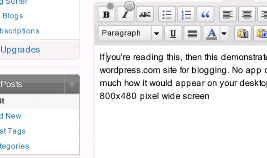
Recent Comments