Archive
Video: Nokia C6-00 unboxing
 Here’s GSMARENA’s video unboxing of the Nokia C6, a budget version of the N97 mini (complete with N97 style homescreen) with 4 row, non-tilt slide QWERTY keyboard.
Here’s GSMARENA’s video unboxing of the Nokia C6, a budget version of the N97 mini (complete with N97 style homescreen) with 4 row, non-tilt slide QWERTY keyboard.
There’s no speaking during the video but you do get an interesting background song made up of phone vibrations.
Despite being S60 5th (S^1) and having ARM 11 434MHz processor, it looks pretty nippy. Look at how fast in switches from landscape to portrait and vice versa. Other operations are hindered more by the S^1 annoyances like inconsistent 1 vs 2 button presses. Photo browsing of larger files now seem to stutter as expectations are raised to buttery smooth zoom panning.
Carphone Warehouse UK still lists the Nokia C6 as coming soon
Nokia Shop has the C6 available for £289. But it’s worth noting buying from Nokia direct is more expensive. E.G. In the UK, the £79.99 Nokia C3 is listed as £119.00, so expect the C6 price to be much cheaper that what Nokia has listed.
[YOUTUBE=http://www.youtube.com/watch?v=bxPwTQJLpag]
- 3.2″ nHD
- 5MP Camera, LED flash,
- VGA video at 30FPS
- Lifetime navigation with Ovi Maps (3.4), A-GPS
- Nokia Messaging for emails
- 200MB internal memory, up to 16GB via micro SD (2GB in sales package)
- Mono speaker
Supposed new C6-01 with 8MP and dual LED flash
GSMARENA via gsmarena07
Why the Nokia N8 WON’T be like the Nokia N97. Nokia N8 vs Nokia N97.
Click X now or prepare for a mighty wall of text.
This time last year, we were all in anticipation of Nokia’s hottest flagship – the Nokia N97. A year later, N97 is a dirty word, encapsulating Nokia’s failure to understand the high end.
Unfortunately, many N97 users got burned. Myself included. Although there was some initial love, eventually, it easily provoked frustration like a troll. Many firmware updates eased certain annoyances, but even this was not enough. It was so bad, even Nokia acknowledged this disaster.
Whilst N97 sold quite well and indeed it’s baby sibling, N97 mini, the N97 damaged Nokia’s reputation (especially amongst tech enthusiasts, even Nokia and Symbian lovers alike) pushing them to other platforms. Thank God for the N900 showing me at least that there are some at Nokia who know what they’re doing. Unfortunately for Nokia, the N97 was the last straw and many left Nokia’s greeny-blue pastures completely (and some strengthening their disdain for Nokia). [And even worse for those trapped in a contract with N97]
Now with the imminent release of the Nokia N8, many are (and rightfully so) apprehensive whether they’ll be getting a touch of déjà vu. In all fairness, the N97 isn’t completely all that bad. There are some users who still enjoy it. Nonetheless, this battered reputation for the N97 will never be rescued. It is best put aside and forgotten. And what better way to forget than setting things right with the Nokia N8?
Here’s some reasons why you can rest some of those fears. With Nokia aknowledging mistakes in the N97, they also learned NEVER to repeat them.
1. N8 has the best overall hardware of all the Nseries.
N97 was basically the N96 in a different form factor.

N97 and endless hard reset was really pushing me to the brink. Looking at the positive side, this N97 problem brought a lot of traffic to mynokiablog.com (which is a bad sign showing many users in same fate)
- 5mp cam, no xenon, nHD mono audio video recording.
- N97 had resistive TFT screen
- Meak, single CPU, no dedicated GPU.
- Anorexic RAM
- Microscopic C drive for apps.
- Plastic body, plastic screen. Scratch ahoy!
- Relatively chunky due to the so so QWERTY keyboard that had different tactile feedback between different N97s. Some OK, some appalling.
- Self destructing lens cover
- Paint peeling
- Never ending need for a hard reset.
- Was priced as the flagship. 550 EUR Unsubsidised, minus tax.
Nokia N8
- 12MP, largest sensor on a mobile device, 28mm wide angle, xenon flash, 720p HD stereo audio recording!
We finally see a successor of both N82 and N86. N8 wields a mighty camera and video recorder. You can be snap happy and be confident that photos and videos you take will look great. Since using the N97 (and to an extend the N900) I’ve been taking photos less. Often resorting back to a digital camera or the trusty Nokia N82.
Had the N97 simply had xenon flash, I’d still find uses for it. Now every time I try to come back to it, I’m just left with a bitter taste in my mouth and a longing to jump back to Maemo 5 where everything just works.
- N8 has capacitive AMOLED display with multitouch
Whilst S60 5th was already difficult to interact with as a touch interface, the claggy resistive screen made it even more of a pain. It’s not necessarily resistive vs capacitive, it’s just that capacitive would have been the easiest answer to providing that feather light touch.
Note that the N900 has resistive screen but it’s extremely sensitive. If you compare N97 with Capacitive S^1 counterparts like X6 or i8910, even though it’s still S^1, the capacitive phones feel much better, simply because with flicks and swipes, you want that delicate touch, not a shove.
AMOLED display should also give N8 users brighter, more vivid colours (and some N8 users have said readability outdoors is not an issue – though need to see for myself)
- Arm 11 680MHz CPU with dedicated (Broadcom?) GPU.
I won’t (more can’t) go into CPU numbers other than noting that S^3 is more GPU based. The OS is more reliant on the GPU. (There are many factors involved too. Pricing maybe.) But what is important to know is that processor number is not the end all and be all.
- 256MB RAM –
well, this should have been the minimum in 2009 and it would have been great to see 512 or 1GB RAM, but Symbian enthusiasts will poke you and say Symbian does not need that much. (Symbian maybe, but what about 3rd party apps used to guzzling RAM.) N8 videos of Proto/preproduction firmware shows N8 multitasking 15 apps simultaneously with ease – though whether it can do the same with third party, RAM hungry apps will be another matter.
- Anodized aluminium build, slim, keyboardless, with glass screen. Lighter too.
N8 has somewhat more of a premium build and should stand up to more knocks than the virtually all plastic ensemble N97. With glass screen, there maybe an increased risk of shattering, but none more so than other glass capacitive screens on other devices.
The N8 is also much slimmer. 12.9mm and fits the hand and more important, pocket better than previous Nokia touch devices.
- No lens cover –
hardened glass to prevent scratching (though I am concerned with smudging destroying photos – though iPhone/5800 etc users have managed well without).
This issue has fixed in later N97 builds and you could drop your N97 off at Nokia care for repair. But this should never have been an issue in the first place.
- HDMI out with Dolby Digital Surround sound
N97 had great VGA tv out. The N8 has that too. But on top of this, the N8 has HDMI out to display your photos, HD clips and movies in glorious high definition.
- N8 has pentaband 3G so it should work on all 3G networks globally (bar CDMA)
- Other great stuff like Bluetooth 3.0, 802.11N wifi and dual charging options via standard Nokia Pin and MicroUSB as well as USB on the go
A feature seemingly welcomed by the masses. With USB OTG, you can plug USB sticks, pen drive, external hard drives and other phones to the N8 and access their stored files. Combine this with HDMI out and you’ve got a portable movie player. Though the N8 already has MicroSD storage and 16GB on board memory to fill up.
- N8 is more adequately priced. 370 EUR Unsubsidized, minus tax, and is NOT the main Nokia flagship.
Whilst the features suggest flagship, being better in almost every way compared to the N97, the N8’s price suggests otherwise, starting at 180 EUR lower (minus tax and subsidies).
It’s a debate whether the N8 is THE Nokia flagship. At that price, lack of proper launch event and being titled a “symbian flagship”, this suggests more to come at the high end for Nokia.
What this is about, as J. Fourgeaud would say, is managing expectations. Like the 5800, the N8 gives you a lot of bang for the buck.
2. N97 was on S60 5th Edition. N8 is on Symbian^3.
It’s not an OS issue. Symbian is a mature OS with features the others could only dream of. But clunky UIs prohibit the seamless use of those features.
Superficially S^1 and S^3 are extremely similar. But at the core there are many subtle changes and tweaks to the UI that makes S^3 more suited to a touch interface than S^1 which was basically S60 with a touch screen slapped on.
Whilst it’s not perfect and not the big change everyone’s been expecting (that comes with S^4 and of course, the all mighty MeeGo) Symbian^3 fixes many of the critical issues from S^1 making it much more of a pleasure to use. Single tap consistency whilst minor change is a huge improvement.
Users on proto/preproduction firmware have voiced praise with S^3. More importantly, these are the users who were failed by N97.
The combination of S^3 with a faster processor, dedicated GPU and more RAM should make N8 and S^3 a completely different experience to S^1 on the N97.
My N97’s favourite past time was to freeze, crash and eventually require hard reset. I did give it the benefit of the doubt of being faulty, but so many other users have been experiencing the same frustrations.
S^3 may also offer up other new features. e.g. N8 and S^3 also apparently plays .avi/.DivX movies fine, something which we needed alternative apps for.
3. N8 will have better apps.
N8 is the first Nokia device to bring Qt out of the Box. Qt is Nokia’s solution for cross platform apps, making app development easier too.
Apps made for one platform, e.g. Symbian can easily be shared onto say, Maemo or MeeGo, reducing fragmentation and increasing audience sizes.
We’ve already seen some fantastic gaming titles from EA, such as Sims 3, NFS Shift and Monopoy as well as Asphalt 5 from Gameloft coming soon on the N8. This demonstrates the N8 as a capable platform unlike with the N97 which could barely manage versions of the same games from 1980.
Where it might N8 stumble?
- Battery life. Non easily removable battery
1200mAh? Hmm. Reports from users and claims from Nokia say it would equal or better the N97 (which has 1500mAh). I’ve got my Proporta Portable Charger if I ever do need to use the N8 heavily for a full day.
- The web browser.
This is my biggest fear with Symbian^3. How will the browser fare? I’m not too convinced by early demo videos. Plus, N900 and MicroB has set my expectations extremely high with Maemo5’s Mozilla based desktop like performance. Then again, they are non-final firmware.
Alternative browsers include Opera Mobile of course, which will provide a closer desktop like experience (moins flash).
- Mono Speakers
Though much better than both N97’s speakers combined as these speakers are loud and clear not tinny like N97.
- Symbian^3 quirks
S^3 UI may still be confusing and may lag. Certain videos and quick personal demos show otherwise, but it’s worth being cautious.
- 3.5″ nHD screen may not be enough for some
For mass market, 3.5″ might be most ideal, though technology leaders may want larger 4-4.3″ screens with at least WVGA resolution.
- Lack of physical QWERTY keyboard
Physical buttons may have drawn early N97 users and those same people might not be willing to give up an interface without real hard buttons.
Larger 4″ with QWERTY may appear at Nokia World 2010 with the rumoured Nokia E7.

Conclusion: N8 has what it takes to be successful, both for Nokia and for end user.
All in all, it seems the N8 is not destined to follow the same tumbling path of the N97.
The N8 has a much wider target audience than the N97. With the stupendous camera alone, it carves itself within the market of those interested in mobile photography, video and over all just fantastic imaging any time anywhere. This couldn’t be said for the N97.
The N8 makes for a fantastic gaming device. As titles trickle in, you’ll enjoy the N8 for its gaming capabilities too. N97 wasn’t really blessed on the games side. There were some uber simple games. There was also a brief stint with N-Gage but the execution was flawed and of course that died.
The N8 is a great video and music player out of the box, with wider codec support for video needing less conversion. Unless you had SmartMovie by Lonely Cat Games, you were pretty much limited in the videos your N97 could play.
At it’s core, Symbian delivers all of your expected smartphone and telephony functionalities. This is shared between N8 and N97, except that N8 has a touch more polish to it.
The price of course, might make it easier to stomach too than the N97.
Overall, the N8 user experience is really more than just the sum of its parts. Combined, it does seem to equate to a high end multimedia and smartphone experience that can both effortlessly consume media as well as create it.
If all that still isn’t enough to tempt you, as mentioned, for those looking at the big UI changes, this comes with S^4 and revolution arriving via MeeGo. When these OSes mature, we’ll have some unequivocally irresistible offerings from Nokia.
Symbian Artificial Intelligence App with Nokia Beta Labs’ Nokia Bots – for Nokia N97/N97 mini
This is a supremely cool application called Nokia Bots from Nokia Beta Labs. It basically learns how you are using your phone and so adapts future phone behaviour to anticipate future actions.
Alarm Bot
“Setting up a wake-up alarm and silent profile for night time has never been easier! Alarm Bot learns at what time you use to wake up, and suggests alarms and profile changes on your homescreen nightly. Create a new alarm and automate night profile with a single click, and never again forget phone to silent profile in the morning”
If you set certain alarms frequently, it will learn to ask you in future if you want to set that alarm again (just in case you forgot). For a morning alarm, it’ll even set your phone onto silent so you don’t get disturbed during your sleep. Just before the alarm, it triggers back the usual profile. But that’s only if that’s what you normally do. How cool is that?
Profile Bot
“Do you ever forget to silence the phone for meetings? Or when the meeting ends, forget to switch back to normal profile, and miss calls? Profile Bot is here to help. Profile changes are suggested on your homescreen: confirm automated profile changes for each meeting with a single click, or let them be fully automated for you”
I’ve been longing for timed profiles to become more prominent in Nokia phones. Great app to change your profiles for a certain time period and revert back, useful in meetings/lectures so you don’t miss calls when you forget to take your phone off silent mode. Currently, the Timed Profiles feature in Nokia phones is hidden in settings making it appallingly difficult to use on a daily basis. I wonder if Profile bot takes into account calendar content. e.g. automatically setting meeting profiles when at a meeting.
Shortcut Bot
New apps from Ovi store make the phone more useful and fun. With the help of Shortcut Bot, you get quick access to your most frequently used apps straight from your homescreen without configuration hassles: your preferences are learned in the background, and shortcuts automatically updated.
Your shortcut homescreen apps change depending on what you’re using most frequently. No toggling them around. Hmmm..not to sure about that myself but may help others. Tis a bit like Window’s frequently used apps at start panel.
Battery Bot:
Battery Bot observes your battery status. In case the battery is likely to drain while you sleep, it reminds you in advance to connect the charger. Otherwise you might wake up too early because of “battery low” alerts, or too late if it drains before wake-up alarm.
Wow, ok I like. There are too many times that I miss my phone alarm because the battery died whilst I was sleeping.
Head over to
Nokia Beta Labs
I love the intuitiveness of these bots. These are the types of apps that bring functionality to the masses. It makes features more usable, more human in a way.
I think it certainly passes the “Grandma” test of simple and easy to use.
Via Camb078
The New Nokia C6 – the best keyboard from a Nokia touch/QWERTY hybrid?

3.2" touch screen, 640x360. 4 row QWERTY keyboard.
On Friday, a touch-qwerty hybrid from Nokia’s Cseries surfaced. The Nokia C6.
I wasn’t expecting anything like this from the core series. I thought they’d at least be non-touch like the recent C5.
The C6 seems like a QWERTY/Touch hybrid for the masses. This is exactly the reason why Nokia’s range of smartphones might have a significant proportion that’s technically ‘underpowered’ compared to the competition. (I’m assuming it doesn’t have 1GHz processor)
NOT because they are helplessly lagging behind as Ovum’s recent “report” suggested.
But because Nokia is catering for mid-low end consumers who may want a piece of the smartphone pie but can’t or don’t want to pay high end prices. (Eventually those high end features trickle down, take the 5800 – Nseries grade circa 2008). This might be big if it hits 150-240GBP range.
Superficially, the C6 appears to be one of Nokia’s 5800 with a side slider QWERTY keyboard. However, it has the tiled homescreen interface reserved for Nokia’s N97/mini/future Symbian^3 devices.
- Is it Symbian^3? It’s using the Symbian^3 style theme/wallpaper (and some other slight changes).
- But to have Symbian^3, it would need to have processing power much higher than the N97/mini right? (If not, great news for N97 users if it means you might get S^3).
- So could this be the first 600MHz Symbian touch phone from Nokia and NOT the fabled X10?
- That dialpad is more reminiscent of S60 5th Edition rather than having those “dot indicators” of which homescreen you’re in.
- Most likely, it is S60 5th.
Anyway, onto the keyboard. It seems a standard Nokia fare at first but there are some marked improvements.
THE KEYBOARD
- Love it or hate it, the C6 has a D-Pad which eats a lot of space that could have been better served by having more keys. (Potentially 8 more – see crude paint job below)
- I don’t know what Nokia has against having a dedicated numbers row.
- When they have a 3-row, an extra row would bring numbers row with secondary symbols as standard keyboard layout, but no.
- However, Ignoring the dpad/arrows, C6 has the most buttons on a Nokia touch/QWERTY hybrid keyboard.
- More than the N97 (33), N97 mini (34) and N900 (34) as C6 has 39 buttons!
- It has two shift buttons for toggling caps lock, one on the left, the other on the right.
- It retains the symbols button to get additional symbols (easier than maemo 5’s silly 2 button combination)
- There’s a Control button. It seems it can also put the phone into silent mode. Control might be for easier copy and paste.
- Function button. The diagonal arrow suggests this is for secondary keys (like N900).
- Basic punctuation keys have dedicated buttons so you won’t need to press a button first to activate full-stop, comma or apostrophe .,’ This was a silly flaw in the N97, slowly improving with the N900/N97 mini (though it was still stupid to have apostrophe on the M)
- The Spacebar is in the middle (technically) when you’re holding the C6 (again see crude paint job below)
The only uncertain thing is the tactile feedback which I can’t glean from images alone. But if it’s on the same level as the N97 mini or N900 (fingers crossed, better) the C6 might potentially have the best keyboard from a Nokia Touch/QWERTY hybrid.
That’s not to say it’s the best out there (hello Touch Pro 2). Nokia is slowly getting the idea that if it’s worth putting a QWERTY keyboard, there should be investment in making a really good one (as opposed to just ticking a box). Ideally I’d have something like the N920 concept keyboard – or this N900/n92o keyboard mashup but that’s just me.

Not shown as it would take too much time...A dedicated numbers row could be achieved if the QWERTY shifted one key to the right (like N900) so you have Function/Control/Symbols on one side, freeing up the bottom row to take the z-m row of letters. The spacebar would then move to the right like Nokia likes.
New Ovi Maps 3.04 Live at Nokia Beta Labs! (For S60 5th Edition) Improved positioning speed and accuracy!
 Navigation got really good after Ovi Maps 3.03, (see 10 reasons to love Ovi Maps) Not only did we get free pedestrian and car turn by turn navigation, Ovi Maps received a complete facelift over the previous version with so many new things to enjoy such as city guides, proper search and improved compass.
Navigation got really good after Ovi Maps 3.03, (see 10 reasons to love Ovi Maps) Not only did we get free pedestrian and car turn by turn navigation, Ovi Maps received a complete facelift over the previous version with so many new things to enjoy such as city guides, proper search and improved compass.
And now, there’s EVEN MORE improvements are coming with 3.04!
- Improved positioning speed and accuracy (accuracy and positioning speed got really good on 3.03 – now even more with 3.04!)
- Map zooming with faster speed (smoother, faster zooming)
- Improved search for cities with zoom out to city level
Check out Nokia Beta Labs!
It’s recommended that you upload MAPS using Nokia MAP loader . It makes sure you don’t have to use data to get maps on the go (but you can if you need to, and it can be accessed offline later as it’s saved to your device)
Updated Ovi Store App on the Nokia N97 Works Great! Accurate Search, more content, improved navigation and stability!
Last September, I ranted about my frustrations on the Ovi Store App on the N97 with the post,
“Ovi Store Rant: 7 things wrong with the Ovi Store”
These annoyances consisted of:
7. Inability to update Ovi Store app from the client itself [Ovi Store App updates itself now]
There’s been at least three updates I think, straight from the Ovi Store client itself. No more having to manually download. I’ll continue this post mostly as a comparison between Ovi Store app back in September and Ovi Store app right now Click to read more on the Updated Ovi Store App for Symbian
Freeware: Egg Timer for S60 5th edition
 Got something simmering in the stove or roasting in the oven? Need to leave it for a while, but need a reminder to make sure you won’t forget and let your cooking burn? No timer on the cooker or timer is only on the cooker itself?
Got something simmering in the stove or roasting in the oven? Need to leave it for a while, but need a reminder to make sure you won’t forget and let your cooking burn? No timer on the cooker or timer is only on the cooker itself?
You should get Egg timer for S60 5th Edition. It’s free at the Ovi Store.
- 59 minute analogue timer
- Metallic finish
- Use touch screen to turn the dial. Time automatically counts down.
- Remaining time displayed below
- Better than alarms, you don’t have to work out number of minutes + current time.
- Vibrates per each minute you turn the dial
- Mechanical sounding alarm
- You can leave it in the background
Video: Nokia X6 playing Dance Fabulous – Trailer
Dance Fabulous – a dance coordination game shown on the Nokia X6.
It doesn’t look half bad for a S60 5th Edition Game.
[YOUTUBE=http://www.youtube.com/watch?v=GcdZGvuAjjE]
Carphone Warehouse and Phones4U Snubs Sony Ericsson’s Satio.
 Carphone Warehouse have once again suspended sales of a high end Symbian Smartphone – a few months ago, Nokia’s flagship N97 (well at least with O2, Orange and Vodafone still sell the N97 via CPW), now Sony Ericsson’s Satio.
Carphone Warehouse have once again suspended sales of a high end Symbian Smartphone – a few months ago, Nokia’s flagship N97 (well at least with O2, Orange and Vodafone still sell the N97 via CPW), now Sony Ericsson’s Satio.
Why? Both from complaints about buggy software leading to inexorably high levels of returns that CPW (and now Phones4U with the Satio) would rather stop selling faulty phones than have to deal with repairs.
Is it another S60 5th Edition problem?
The 5530 and 5800 have been doing great with CPW. There haven’t been too many serious problems with Samsung’s i8910 either
Initially, the Satio (then Idou) was the only other handset I seriously considered getting instead of my N97. It was basically a keyboardless N97 but with a better camera (?) and the Xenon Flash I’d been craving for since the days of N82.
What are some of the Satio’s shortcomings?
- Turning off after accessing certain applications
- Unstable Wifi, dropping intermittently
- Freeze during standby/calls
- No option to save files received over bluetooth via memory card
- Need to restart after trying to change themes
Is it a universal software problem with the Satio or Batch problem (some N97’s were fine, some, like mine, have some serious faults that need to be fixed by official repair – I’m too stubborn though to let go of it for 2 weeks)
Sony Ericsson says these bugs aren’t too serious and will be able to get them fixed by Christmas.
Via theinquirer
Free Game: Picture Memory Touch for S60 5th Edition/S60V5
 Picture Memory Touch is your classic “Pair Match” game.
Picture Memory Touch is your classic “Pair Match” game.
You’ve got 36 icons, divided into 18 pairs. They’re scattered around a 6×6 grid and you’ve just got to find all the pairs against the clock.
Screenshot and Video Demo below.
[YOUTUBE=http://www.youtube.com/watch?v=THq9bL8YHBs]
For other free S60 5th edition games, check out the page link free-games-for-s60-5th-edition












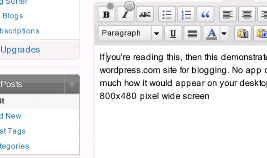
Recent Comments