Archive
N-GAGE Gaming on the N97
The N97 is more or less has the best form factor for gaming that Nokia has produced so far.
- TRUE WIDESCREEN, 16:9 aspect ratio (I will keep stressing this point over and over, I love it)
- Landscape tilted screen
- Physical Keys – fast action PSP like games
- Accelerometer – Wii like games
- Touch Screen – DS like games
- Huge Memory for storing a huge library of games
- Wireless multiplayer – via bluetooth or
- Online multiplayer and access to the online aspect of certain games.
Jaakko Kaidesoja, VP from Nokia Games says accelerometer/touch/physical input may not be integrated into an all in one game, but give different dimensions to a wide range of games.
Lastly:
Should the fact that the N97 is being considered another N-Gage platform ease up worries that the N97 has the capable hardware to deliver these graphically demanding features?
16:9 Widescreen video recording on the Nokia N97
More reason for me to get the N97! What with YouTube going widescreen and HD (add &fmt=22) last weekend, I felt compelled to buy a compact camera that could record in 16:9 so that I could upload videos in widescreen without having to edit them on my computer. Luckily I only got to the browsing stage.
It may have been obvious to everyone else, but I overlooked the N97’s widescreen video capture on the N97’s launch day because based on the boxed thumbnail photos in the gallery, I thought it would be the same story for the video recording.
Here’s a video of the Nokia N97 by SuzyMajamuru demonstrating 16:9 video capture! Ah, I love the N97 more!
Ooh.
Nokia N97 designer Eguchi Shunjiro and imaging suggestions.
One of the guys responsible for the Nokia N97’s unequivocally beautiful looks, N97 designer Eguchi Shunjiro talks about the product ideas behind the Nokia N97.
from nokia conversations
Although mainly involved in the exterior design, Shunjiro also hints as to as to why Nokia isn’t getting caught up in the Mega Pixel race and Nokia’s goal in getting the best benefit for the end user.
That point about sticking to 5mp interested me a lot.
What are cameraphone photographers interested in? Is it sheer gunning power of your flash or your million extra pixels? No. It’s the convenience of always being there and possibly as shown by the iPhone’s top spot on flickr, the convenience of a bundled internet connection to upload and share your photos with ease. I guess I’m happy that if Nokia isn’t ready to go up few gears in the MP race, they don’t wreck the N97 by having more technology that’s poorly implemented.
As an all-in-one convergence enthusiast, on the imaging front, it would have been great though if Nokia did include technology they have already included into their other phones, such as optical zoom, dedicated video/still-image switch, flash/video-light button and stereo recording from the N93 and Xenon flash from the N82. Yes, with Dual LED, you have the option for using it as a light source when video recording in poorer lighting, but you could always have both. It’s just nice to have the option rather than having it taken away from you. I guess though from a wider scope of users, simpler is better. I recall standing in line for a CD signing last Monday and the lady in front didn’t even know how to press the shutter or switch to video on her camera.
A solution maybe to make some proven Apple-esque adverts that introduce the features to you in form of an easily digestible video manual:
“With the Nokia N97’s 5MP camera you can leave your compact camera behind. [Narrated of course with that Applesque tone.] With the flick of a switch you can switch seamlessly into video or still images without going through a complicated and confusing menu screen. [User is seen to take a video then switch quickly to still images or vice versa]. Compose the perfect picture with the N97, get the close up detail with its optical zoom [user shown pushing zoom button] and quickly activate the flash to get the best lighting possible [user inside a relatively dark room, flash fills the whole screen white and quickly you can see a beautifully composed image that by assumption placed on viewer would not be possible on lesser mobiles other than the N97]The Nokia N97”
Apple iPhone vs Nokia N97
Apple iPhone vs Nokia N97

[image from Robert Scoble]
The recently announced N97 is most definitely attempting to appeal to the iPhone crowd. What are the major differences between the two?
Memory:
The Nokia N97 has a potential space of 48GB, of which 32 is built in and 16GB from the expandable micro-SD card. iPhone’s maximum at the moment is 16GB, but who knows what it will be by the time the Nokia N97 has arrived, or what the maximum size micro-SD will be available by then.
Size:

[Image from Robert Scoble]
The iPhone is smaller and lighter than the N97. Much of the gained weight on the N97 can be attributed to the presence of physical QWERTY keyboard
117.2 x 55.3 x 15.9-18.3 mm 150g
115 x 61 x 11.6mm. Weight: 135g
Side by side there doesn’t seem to be much difference. I wonder though how much closer the N97 would have been was it to simply be a touch screen only phone.
Physical Keys:
It’s the old debate that sprung up once we heard about the iPhone. Millions of iPhone users have coped without one, although there equally millions of other users who require a physical keypad. The N97 offers you both (at a slight compromise on size) with having touch input and a real QWERTY keyboard.
Screen:
Both have 3.5” display, however, the iPhone’s is shorter and fatter whilst the N97’s is taller and slimmer. This is because the iPhone has an aspect ratio of 4:3 whilst the N97 has true widescreen aspect ratio of 16:9. My personal preference is the 16:9 not because it’s Nokia but because I find 16:9 to be the optimum ratio for displaying media. Videos/photos/webpages. By example most computers and tv’s we’re using now are more or less 16:9.
Another difference to their screens is resolution:
The iPhone has a respectable 480 x 320. That’s 153600 pixels. The N97 has 640×360, and that’s 230400 pixels. That’s 76,800 more pixels on the N97, much like having an extra 320X240 screen stuck to the iPhone. But N97 not only more pixels but because of the similar screen space, you’ve got higher pixel density for crisper, sharper details, great when viewing photos but even better when viewing text such as on webpages/eBooks/documents and the like.
Touch:
The iPhone has been tried and tested as more or less the best touch screen experience you will ever have on any mobile device. The Nokia N97 however, is not. Demonstration of S60 touch back in February didn’t look to promising. What’s worse is that with news that the N97 is lacking Dual-CPU support that the N95/N82 had for separating telephony from other functions, as well as no 3D support, it doesn’t spring much confidence in the N97 delivering a smooth, quick and responsive UI that you’d expect as a bare essential for any flagship handset.
The Operating system:
The iPhone uses iPhone OS X whilst the N97 uses 5th Edition S60. Both are pretty stable platforms that have their own strengths and weaknesses.
Apps:
Apple has a plethora of easily accessible and reasonably priced applications that are simple and easy to install at the Apple Store. Symbian’s S60 also had a strong feature in that it had a huge library of applications that would add more functionality and dimension to your phone, but it’s not all available in one place and because of that, it’s harder to get them and their prices vary a lot.
Camera:
The iPhone has 2MP whilst the N97 has 5MP with dual LED flash. You’ve also got native support on the N97 for “DVD-like” video capture whereas you’ll require an application to achieve a substandard video recording rate on the iPhone. For me, I’ve made the transition of using the N82 as my main compact camera – always there, ready for any situation and reliable enough to know that it has the capability to capture in detail (5mp) and at any lighting situation (with it’s XENON flash). It’s also equally good on video recording, good compression rates so it doesn’t eat up ridiculous amounts of memory whilst still providing good detail and smooth video rate in most lighting conditions.
There’s more differences I want to discuss, and other features I wanted to discuss in more depth, but I have a lecture to go to now. I’m not even dressed to go yet 🙂 If you have any other differences, feel free to add.
Mail on OVI and Nokia Messaging.
Through OVI, Nokia’s one stop dashboard of internet services, Nokia is providing Nokia devices with support for Mail on Ovi (<<click to read .pdf info sheet, Nokia’s new push email service with 1GB spam blocked mail storage.
In addition, Nokia will also add support for Nokia devices to allow users to access their emails and instant messaging accounts from the likes of Gmail/Google Talk, Hotmail/MSN, Yahoo Mail/Messenger, AOL as well as email solutions from thousands of other internet service providers.
The whole idea is the one location check point for your email and instant messages, and that will be on your Nokia handset, resulting in a much more fluid experience than accessing each particular email service through a web browser or instant messaging through a specific application.
Hello N97! :o The First Nseries Touch Screen Phone!
Having taken some time off from the blogosphere to concentrate on University (meh), news of the Nokia N97 has brought me right out of my cave to go, “WOW!”

I actually found the story from Digg whilst taking a revision-break . The significance of that (apart from that it shouldn’t be my first source for Nokia news) is for any mobile device other than the iPhone to get to the front page, the device must have some major appeal. Nokia’s previous offerings that attempted to succeed the mighty N95 only had small incremental changes which really didn’t seduce the purchasing masses, especially considering that the current paradigm of the ideal phone/smart phone had been redefined by Apple’s iPhone…
…then came the Nokia N97.
The N96 and N85 hadn’t really given me anything new enough that wasn’t balanced by always ready and powerful xenon of the N82. Although the N97 “only” has a 5MP camera with “only” LED flash and a respectable 48GB (potential) of space, 32GB of which is built in, there are 3 main features that really impress me enough about the N97 to switch to it: These are:
3. Form Factor/Design:

[image from Robert Scoble]
The N97 has a slideways/landscape slider like the internet tablet N810, except for that the screen pops up at a 30 degree angle when revealing the physical QWERTY keyboard, whilst the N810 stays flat. Aesthetically, the N97 is beautiful. I’ve never been a fan of white/silvery phones as they never appear as they do in renders or just look cheap, but this doesn’t look too bad. In black it is undeniably sexy and unashamedly iPhone like, which is perhaps one of its strongest appeal to less technologically minded consumers,
“It looks like an iPhone but it does a whole lot more things! I’d rather get that!” It’s still quite a chunky monkey though in comparison to the iPhone but with a physical QWERTY keyboard, that’s more than understandable.
Probably my only niggle about the design; opening is not as elegant as Sony Ericsson’s XPeria X1’s method of tilting the screen, it looks slightly like a DIY job, just propped up with an extra piece of plastic.

[Image from Robert Scoble]
Back in, 06 I think, a photoshopped image of a phone that had the possible new Nokia UI surfaced, and it looked like the gorgeous 8600 Luna. It looks like the N97 except that the N97 is real! 😀

Below, Black N97 looking similar to both the iPhone and ancient photoshopped image of a Nokia phone. Either way, it looks incredibly hot. Although both 3.5 inches, the N97 utilizes a better 16:9 true widescreen aspect ratio.

[image from Robert Scoble]
The N97 looks really small there. If it was the same touch screen only form factor, therefore as slim if not slimmer than the iPhone, and if Nokia would sort out the material used at the back, I’d say that the N97 was the better looking device. Still though, it’s very close aesthetics wise, and only those brainwashed into “MUST HAVE iPhone ONLY” could knock it.

[image from Robert Scoble]
2. Increased pixel count.
I missed the 416×352 resolution of the N80 and N90, and for such a long time, successive flag ship phones had to endure with 320 x 240.
The N97 has 640×360! Not Nokia’s highest, the internet tablets have that point; but it’s a small leap in the right direction. It’s higher than the iPhone’s 480×240 but MORE IMPORTANTLY, the aspect ratio is TRUE 16:9 widescreen. This is absolutely fantastic because which means you have a more effective use of the 3.5 inch display when viewing widescreen videos, i.e. No/less BLACK BARS. The move to true widescreen is also important considering YouTube’s evolution to 16:9 true widescreen, so newer YouTube videos can be seen in their full non-letter-glory that you would get when viewing on a standard 4:3 screen.
Below demonstrates 16:9 vs 4:3, and how most of the time, 16:9 is the most effective aspect ratio.
Combined with the sizable collection of videos the N97 can carry, (if a 90minute DivX video takes around 700mb, that’s at least 22 movies stored on a 16GB memory card alone! 68 films if you want to fill up the entire memory!)makes the N97 quite practical portable video player . Fingers crossed the N97 meets the 4.5 hours of video playback. Although I would have hoped for more, this possibly means 270 minutes giving you enough time to finish any single part of the Lord of the Rings and still have juice left for other applications. Should you want to complete the whole LOTR Trilogy on the N97, you can always use portable chargers like those provided by Powermonkey or Proporta.
Higher pixels means also means richer visual experience for viewing photos and browsing the internet. You’ll see more of your photos not just physically, but more detail, and this is especially useful when browsing the internet as you can read the small font text without necessarily having to zoom in as required on lower resolution devices.
1. 3.5 inch touch screen. Nokia Nseries’ first touch screen phone! Finally! I love my N800 and somewhat like the N810, and had always wished they were phones (and could be used in portrait). There are of course many touch screen phones available but none, even the Jesus-phone, had met the criteria of smartphone features I had gotten used to from Nokia and Symbian’s S60. Touch screen will add another dimension of interactivity with S60, and for Nokia, appeal to the iPhone crowd.
As much as I’d love to go on about my new found love, the N97, I must get back to my revision :(. To recap though on the features:
1. Huge memory, 48GB potentially, 32 built in, 16GB from micro-SD.
2. Huge Screen, 3.5 inches high resolution 640×360 pixel, true 16:9 widescreen
3. Sexy iPhone-esque aesthetics with a landscape/sideways slider revealing a QWERTY keyboard.
4. 36 hours of audio playback and 4.5 hours of video
Below are pretty standard features from Nokia’s high end Nseries phones.
5. 5th Edition Symbian S60
6. 5MP Carl Zeiss Tessar lens and dual LED flash
7. GPS (Sat Nav and other GPS related features)
8. HSDPA (3.5G)
9. Wi-Fi
10. USB 2.0
11. Stereo Bluetooth A2DP
12. 3.5mm headphone jack.
13. N-gage Gaming capabilities
Without having tested in in person yet, my main concerns are: 1. the processor/UI – is it sufficient to produce a smooth and responsive experence? 2. The build – is it solidly made with the right materials or poor construction with cheapy plastic? 3. The battery life – it’s important that a multimedia device has STAMINA to utilize the features it boasts for a reasonable amount of time.
I can’t wait to see it for real! I hope Nokia markets this right because it deserves to be in the hands of people who wanted a smartphone and ended up getting an iPhone. Seriously, it is actually an excellent phone that deserves to be given a chance.
Amazing Features + Great Aesthetics + Top-Notch Marketing = WIN/iPhone Killer haha.
It’s a step in the right direction as iPhone killers go, it’s one of the closest. But not yet perfect enough to deal the killer blow. Things to improve on: should be slimmer, use better materials, have Xenon Flash, increased MP count, optical zoom maybe, fast(er) processor, widescreen video recording, better battery life. Hopefully with all these features, it’ll find its way beyond just the niche of tech-enthusiasts.
Check out these video from NokiaConversations
Here’s live demonstration from mobileburn.com
Thanks for reading 🙂


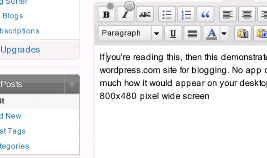
Recent Comments