Archive
Video: Nokia X6 playing Dance Fabulous – Trailer
Dance Fabulous – a dance coordination game shown on the Nokia X6.
It doesn’t look half bad for a S60 5th Edition Game.
[YOUTUBE=http://www.youtube.com/watch?v=GcdZGvuAjjE]
Video Review: Spotify for S60 5th Edition (demonstrated on the Nokia 5530)
As you have have heard, the popular online jukebox, Spotify has made its way onto Symbian. Here’s a video demonstration of Spotify on the Nokia 5530 by mobilephone2003
If you want Spotify on your Symbian handset, head over to m.spotify.com on your phone’s web browser.
Free Game: Picture Memory Touch for S60 5th Edition/S60V5
 Picture Memory Touch is your classic “Pair Match” game.
Picture Memory Touch is your classic “Pair Match” game.
You’ve got 36 icons, divided into 18 pairs. They’re scattered around a 6×6 grid and you’ve just got to find all the pairs against the clock.
Screenshot and Video Demo below.
[YOUTUBE=http://www.youtube.com/watch?v=THq9bL8YHBs]
For other free S60 5th edition games, check out the page link free-games-for-s60-5th-edition
Freeware: Mr Lock – Autolock application for the N97/N97 mini/5800/5530 and other S60 5th edition
Here’s a great, practical application for you free at the Ovi Store. Mr Lock. An autolock software with huge set of options for your S60 5th Edition phone.

Features:
- Extensive settings to customise how your phone will autolock
- Auto-starts so you don’t have to think about turning it on when you restart your phone
- Choose which profiles you want autolock active
- Choose the autolock period – from as much as 59:59 to as little as 00:03 (3 seconds)
- Best of all, choose which applications you don’t want autolock to lock your phone. You may be watching a video or waiting for a webpage to load (or whatever application will give you idle screen time). Mr lock lists every single application on your phone. Choosing an application means that autolock will be prevented when you’re in the middle of using that application.
Download it for free at the Ovi Store!
Here’s a video demo of it (probably best to mute the audio as this was done way too early in the morning)
Free Games: Tic Tac Toe/Noughts and Crosses for Nokia N97/5800/5530/X6/Samsung i8910
Here’s a couple of Tic Tac Toe/Noughts and Crosses games.
1. Tic Tac Toe Touch
 The first is Tic Tac Toe Touch from the Ovi Store.
The first is Tic Tac Toe Touch from the Ovi Store.
You can play againsts your phone or another person (or if you’re a bit crazy, yourself).
It’s not your traditional 3×3 grid, instead you’ve got 13×8 so the game’s a a bit more challenging.
Also, isntead of having to get 3 in a row, you have to get 4.
Download from the Ovi Store either from your browser or the Ovi Store App


2. Tic Tac Toe 2p

This is a more traditional tic tac toe/noughts and crosses with a 3×3 grid.
It’s also 2 player only. The boxes are nice and chunky. Rotates for landscape but not advisable as the squares shrink.
I don’t remember where this is from. But you can download it here.


Nokia N97 Mini (NXX/N97i/N97 Lite?) coming Q4 2009?
Back in mid-June, rumours had started to trickle around about the “N97 Mini” coming to our shores soon via Vodafone. No images or details were given, except that it was apparently going to be “competitively priced” and could be available later this year.
Recently, photos have been circulating of that supposed N97 Mini, yet it seems no one is either sure if they’re real or what the exact specifications are.

N97 Mini features the same slick flick-tilt-slide of the N97; this feature has never failed to impress friends/family, particularly when they don’t know about that hidden keyboard and then suddenly discover it, “ooh, it looks like a tiny laptop!“. Their only concern was the size and the price – May have been deal breakers for other potential N97 owners, possibly something the N97 mini will fix?

Image from blog-n97.fr via engadget
This device is only fractionally smaller than the original N97 itself, but with smaller display, missing D-Pad, an E-series like back and a missing lens cover.
N97 Mini Specifications.
Official full specification is unknown.

via blogn97.fr
Gleaned from the specs bar, the specification of the N97 Mini/NXX is pretty much the same as the N97.
- Slide/Tilt form factor (Same as N97)
- 8GB internal memory (N97 has 32GB)
- 5MP Auto Focus Carl Zeiss Lens, no lens cover (N97 has possibly same 5MP camera, but with lens cover)
- nHD 3.2″ touch screen (N97 has nHD – (640×360), but at 3.5″)
- A-GPS (Same as N97)
- Bluetooth 2.0 (Same as N97)
- 3G HSDPA (Same as N97)
- USB 2.0 (Same as N97)
- FM RDS (Same as N97)
- QWERTY keyboard (N97 has QWERTY keyboard also, but different arrangement)
- Battery capacity unconfirmed (N97 has 1500 mAh)
- Compass feature unconfirmed(N97 has compass)
- Micro SD slot unconfirmed (N97 has microSD slot for expansion under the battery cover)
- CPU unconfirmed (N97 has single CPU 434Mhz Arm 11)
- RAM unconfirmed (N97 has 128MB RAM, around 40MB at startup)
- OS unconfirmed – (possibly still Symbian S60 5th Edition like N97)
If you’re considering whether to either get the N97 or the N97 Mini, the biggest deciding factor could be whether the N97 Mini will have a faster CPU and more RAM than current N97.
It’s not just a numbers game – faster CPU will give the device legs to run for the long term, i.e. 434Mhz may be enough for the N97 when it was released, but what about several months down the line when there are more resource intensive applications?e.g. for when it can be upgraded to Symbian^2?
Additionally, for true multitasking, we need adequate amounts of RAM. It’s no good having to manually close one app just to run a new one. Let users close the apps in their own time, not as a RAM limitation
Just what is the “N97 mini” trying to be?
- A smaller N97? Current N97 may be a tad large for some.
- A cheaper N97? QWERTY Nseries for the masses? Smaller screen, “only” 8GB mass memory
- An improved N97? Fix previous hardware niggles, capacitive display, faster CPU, more RAM, better speakers?
Smaller Screen, no D-Pad, no lens cover.
The move from 3.5″ to 3.2″ has not given the “N97 Mini” the reduction the rumoured name implies. Side to side, they look pretty identical, with any actual size loss requiring scrutiny with a ruler. (Width maybe slightly more obvious and overall, the accumulated reduction may prove a more comfortable fit in the hand)

image via blog-n97.fr
Unless the “N97 mini” is sporting a capacitive display, the reduction in screen size indicates an attempt to cut down on production cost. In terms of screen usability, the move “down” to 3.2 may not be too terrible. The 5800 has an identical size, and the Palm Pre seems to have an acceptable 3.1″ touch display. If Nokia were looking to just condense the N97, they could have kept the 3.5″ screen but scraped off some space wastage left and right of the screen, removed the D-Pad and centred the QWERTY (and thus spacebar too). Check out this crude MS-Paint job below.
 In addition to a smaller screen, the “mini” also has lost the D-pad and lens cover. On this instance, such removal might actually have been necessary.
In addition to a smaller screen, the “mini” also has lost the D-pad and lens cover. On this instance, such removal might actually have been necessary.
- D-pad was never taken advantage of in the N97, (the only real use could have been in gaming), in every other situation, having to use the D-Pad hindered the progress of the touch UI. e.g. for precision web browsing, as fingers often wrongly clicked links. However, we do still get a more traditional 4-button arrow keys placed on the right hand side.
- Lens Cover – usually I would never condone removal of one, but too many N97 users have reported self harming/self-scratching N97 lens covers so this may provide a solution for them. Even if it never scratched one single N97, that slide mechanism needed improvement anyway, as it looses it’s springiness as it gathers dust, eventually becoming a pain to open/close. There are plenty of camera phones without lens covers, so this probably won’t even be considered as missing. Anything other than a complete alteration to the lens cover would have been inadequate.
On another note, no lens cover = torch app becomes easier to use. Also, with the Dual LED moved further away from the lens, you should be less likely to see light bleeding washing out your low light pictures.
Keyboard Rearrangement
The culprit for why the N97 Mini is still long, despite having a smaller screen is the QWERTY keyboard. Although the Mini does away with the D-Pad, it doesn’t just shift the remaining QWERTY to the left. Instead of having 11 keys on a row, now there’s 13. (38 buttons in total, compared to 34 in the original N97)
- The D-Pad becomes traditional arrow keys, placed on the right for more convenient use with just your right hand.
- Number shift key has moved to the left
- Symbols key moved to the left
- An additional dedicated buttons for full stop. Apostrophe and comma have been also separated! They should have never been put on the same button in the original N97 in the first place!
- Certain secondary function symbols have been moved around, e.g. “:” is now with “.” instead of K. Quotation marks are with L instead of B, etc.

Hopefully, these keys have much better tactile feedback than what many N97 users are reporting. Although some fault maybe due to poor batches (black N97 perhaps better or Finland made N97 better?), we need to know the keys have been pressed. Right now, the only solution for me is to have keypad tones turned on – something I’ve always turned off in every other phone I have ever owned.
Expectations
The N97 mini is not at all what I had imagined. I thought the next iteration of the N97 bloodline would either have been the keyboardless, faster, slimmer N97 with same 3.5″ screen, same internal features, possibly with xenon flash and improved camera, as seen in a video interview with Nokia Designer Axel Meyer.

Nokia and touch UI fully realised?

Super Slim N97, hehe.
Perhaps the mini isn’t so much a successor, but a quick fix. I guess I shouldn’t be surprised really. We all guessed that Nokia would potentially release an “i” version (or Mini in this case), which basically attempts to address issues that should have been sorted out in the first place. Maybe it was a good idea to have smaller screen/less mass memory so it isn’t completely superior to the original N97.
When will it be officially announced – Nokia World in Sept 2nd 09 maybe the right timing. Announce and release the mini early and ride the media attention created for the N97.
For Nokia’s sake, I hope this is one of those interim solutions to maintain buzz on Nokia whilst they prepare something insanely good for 2010. Revved up N900/Rover anyone?
Image via Blog-N97.fr (I can’t seem to find the actual post)
Firmware Suggestions: Software improvements I’d like to see in the Nokia N97
I just read an email from the WOM crew [the Don ;)]inviting me to a “virtual Q&A session” to discuss the latest firmware release (V11.0.021), where we see the N97 going in the future and what we’d like to see in future updates. This will take place on Thursday.
I’m absolutely shattered right now and just want to go to bed, but here are some of my suggestions I’m quickly gonna jot down . They’re just how I feel would improve my experience with the N97, the ideas which you may likely disagree with as you might have different needs, if so please feel free to shoot them down , maybe add your own suggestions too.
Now – the handset I’m using has a couple of faults (Voice dialling [though this works after hard reset, but fails again after memory card restore] and GPS [cannot get a GPS fix]) which I’m not too entirely sure how it affects other software aspects, so I’m not at all certain that bugs I encounter will be bugs you’ll encounter too (e.g. icon fonts spontaneously changing size when set to small). So I’ll either update with the bugs tomorrow and/or update with your suggestions of bug fixes.
Suggestions:
1. Keyboard

- When pressing shift, leave shift on. This is for both caps lock and inputting numbers/symbols.
- Long pressing over a number gets you that number. e.g. instead of “RRRRRRRRRRRRRRRR” you get “4”
- Since the fullstop/comma/apostrophe are all annoyingly on the same button, the first keypress should be fullstop, two in a row gets comma and three get’s apostrophe. If you want to quickly have several fullstops then press “back” on the Dpad and the fullstop quickly. This is how I did it on traditional Nokia keypads and it’s still the best option for the N97 (for me, anyways) unless it miraculously receives a dedicated button for it.
2. Browser
- Let the user have the option when they want to see the toolbar and when they want to hide it. Don’t leave it there to randomly decide upon its own choosing when to disappear and let me have the fullscreen view again. i.e. If I tap it, I see the toolbar, if I tap it again, it disappears.
- Keep the progress bar there until it’s actually finished with the page! Sometimes it disappears, and you think the page has finished/frozen but no, it’s loading, it’s just that the bar is gone. (Then I press the toolbar to check, and oh, it’s stuck there for some predetermined time)
- From Opera Mini: Pressing back immediately goes back to the previous page, without having to reload it. Yeah, that multi-window thing is nice, but it’s much quicker to press back a few times than to let the page reload (If it also allowed to quickly go forward again too, that would be a bonus)
- Perhaps there could be an additional toolbar (perhaps at the top) that when pressed shows you icons of your favourite sites (set via bookmark). A lot of the pages I browse are from a few main sites stuck in my bookmark toolbar, with just their icons. When in landscape, perhaps have a list of top 8? When in portrait, perhaps cut it down to first 5? Maybe if they’re feeling adventurous, for novice users have the icons set to the most visited on the N97 – though this may be a resource hog.

some icons in by FireFox bookmark toolbar. The N97 would render a lot of these applications redundant, having a better dedicated application instead. e.g. Facebook/Nokia Messaging/BBC iPlayer/Amazon/Gravity (for twitter) leaving me space to fill it up with other top book marks instead.
- Have keyboard short cuts!!!!!!!!!! There’s a whopping 33 buttons (not including the D-Pad) which do absolutely NOTHING except help in text input. Going back to the opera mini point, I love how simply pressing delete lets me go back a page. One click. Done. Pressing “1” gives me a toolbar/menu which I can easily escape from. I understand that takes away from optimizing a touch interface, but what’s the point of having that keyboard there if you’re not going to take advantage of it?
- When zooming in web pages, please stay zoomed in at that level until I manually zoom out myself. I don’t like having to constantly tap or set the zoom-slider again and again after each new web page.
Camera

- Unless we go do the double icon columns as seen in the Samsung i8910 and Sony Ericsson Satio, the four big icons on the side must be extremely useful/important. The camera icon to take a picture is insanely redundant! We have a freakin shutter button for goodness sake. Perhaps change that with something more useful, i.e. switch to video (and vice versa in video mode)
- When I change a setting, sometimes, I maybe done and just want to take the photo. But you can’t because you have to exit out of that menu first. Either let me take the photo with the settings window still overlapping, or, bring up the settings when you cover up the light sensor, and then hide them when you take your thumb off (the latter for optimal use with two hands, although this may not work in pitch black/extreme low light)
- The camera UI itself needs a bit of an overhaul
- Most likely, not possible, but have 16:9 photos, using up the entire screen?
- Not necessary at all, I just liked the option to make time lapse videos with that function. Really like how fast sequence mode is now, it truly is burst mode (though crashes some times).
- In video mode – could we have the option to turn video light on or off whilst taking the video?
UI Feel/Effects
- Continuity, Continuity, Continuity.
- Kinetic scrolling should be possible wherever scrolling is applicable. Normal scrolling is not fun with touch! i.e. Menu/contacts (as seen in 5530)/all other apps
- UI effects – even with Theme Effects on, UI effects is PANTS! Even the 5800 has better theme effects. Have some minimize/maximise animations when closing/opening/switching apps. Even something like making that sliding animation (when you bring up options or dialler) would have been nice enough.
- Transition effects are pants. I really like how nice Nokia PhotoBrowser looks, especially in terms of dealing with rotation. Take a look also at the video of what we were supposed to expect from the N97.
- Auto rotate screen should be left on as default.
- Closing the QWERTY does not mean I want to view the phone in portrait mode. Most times, I just want to hide the keyboard after inputting some text. That’s all. I still want to use the phone in landscape. However, unless you turn auto-rotate on (which should be ON by default btw!), you’re going to be stuck in portrait. And even if you did turn auto-rotate on, the N97 will still switch to portrait, then switch back to landscape (when it should never have switched at all!). See Nokia PhotoBrowser again, as this best deals with rotation.
- Resolving the 1tap or 2tap issue (make everything accessible by just 1 tap only please!)
- Possibly have a 4×5 grid, and maybe have a similar autohide feature for the toolbar? (That damn toolbar takes up so much room! See full rant >>here<<)
Other
- More Widget Support – There are growing numbers of apps for the N97, but not as many that can become a home screen widget. Always let me have the option to install something to mass memory. (Sometimes Ovi Store automatically installs it to where it wants)
- When Installing something to mass memory, does phone memory have to be eaten up to? Is it possible to just leave that phone memory alone? It’s so astonishingly microscopic, I wouldn’t have cared, given the 29.8GB memory, I thought I’d never use that 61MB (from deep reset), but no.
- When backing up to memory card, restoring should bring back everything. After a deep reset, restoring only got back my contacts and some settings. No messages, not my modified menu layout, not my apps annoyingly installed on phone (I can deal with the latter).
- A lot of things are buried in menus that should not be. e.g. Ovi Sync, connectivity. By all means, add them to settings but don’t remove the dedicated app.
- Slightly better connectivity management. When browsing within WLAN, then cutting off, I’d expect N97 to switch to GSM data but it doesn’t. It just gets confused, needing a restart of the browser/app.
- Gallery does not recognize images previously taken by N97 after a deep reset (still stored on mass memory). – Though gallery isn’t really worth using when you install Nokia Photo Browser (I love that App!)
- RAM improvements
- General Speed improvements.
App specific improvements
- Facebook app needs further updating to be more aligned to current facebook features. Even at least to a couple or more months back. i.e. Hiding some contacts/viewing contact feed filter/viewing my own/friends statuses from profile thus letting me reply/add comments to those statuses (not only in feeds). Perhaps being able to zoom in on photos/save a photo?
- N-Gage app – poor implementation of touch. Even Bounce isn’t touch (it was on 5800). Poor execution of keyboard keys. Could have been an excellent gaming form factor, but only real usable key is the D-Pad. Why also isn’t it full screen?
- Homescreen App – Multiple Homescreens? I absolutely love the homescreen thing – great when really busy/in work, quick glance, I know my last 2 emails, last 3 tweets, last 3 facebook statuses, last 3 news headlines, in one second.-
Perhaps, 3 homescreens accessible by horizontal swiping. e.g. from the main/middle homescreen:
- a swipe left could change the layout to a work oriented homescreen – emails/stocks/news/calendar
- a swipe right could change the layout to a “home” homescreen – music player/facebook/bbc iPlayer
–Video: Behind the new Nokia homescreen – multiple homescreens coming soon?
Future?
- Possible compatibility with New Symbian Foundation OS?
OK OK OK – My brain is seriously going to explode I’m so tired. There are still things I wanted to add….
Free Game: Match’em for Nokia N97, 5800, and Samsung i8910
From moubail.com is this free “match’em game”, where the aim is to match multiple icons on the screen. It’s touch based (though a little flakey) but for N97 users you can also use the D-Pad. It’s a little harder than it looks, as you’ve got to put some thought into what order you’re going to start matching up.



To download it, click here to be redirected to moubail’s download page. Scroll down, download and send to your phone via bluetooth/cable or access the site from your phone directly.
And if you haven’t already, you might also want to download the free checkers game too.

It works in both landscape and portrait.

moubail via dailymobile
Review: Engadget’s surprisingly positive review of the Nokia N97
With Engadget receiving pretty much a less than satisfactory experience with the 5800, then the Nokia N97 getting a scathing review over at Boy Genius Report together with some voiced disappointment in blogs and forums over the N97, it was indeed a surprise to read Engadget’s weighty review of the N97 and see it receiving such a fair and frequently positive analysis.

The >5000 word length is itself quite astonishing. The review is in the format of Dicken’s pen-pal conversation novel (A tale of two cities), with the shared and contrasting opinions of Thomas Ricker and Chris Zeigler.
There’s a lot of praise and enthusiasm for the form factor and build quality of the device. The keyboard problems that appalled BGR, the Engadget guys (like most N97 users) found to be an absolute non issue. It seems that on the face of it, a lot of the things on the N97 look odd and misplaced, but eventually you get used to it and realise it’s actually the best place it can be (given the other constraints), e.g. placement of the spacebar, arrangement and feel of keys, placement of D-pad and stereo speakers.
“The keyboard — a major concern for everyone prior to launch with the left-aligned directional pad and right-aligned spacebar — turns out to be a joy to use in practice, with plenty of tactile response, and I found that it really took me no time at all to get fast on it. In fact, it’s as good of a landscape QWERTY keyboard as I’ve ever used on a phone. Some will complain that the numeric keys would be better served in a traditional keypad pattern instead of being lined across the top row, but once you get past that, you’re good to go….”
Engadget
That’s much of a stark contrast to The Boy Genius Report’s take on the keyboard:
“It’s hilarious that when Nokia finally listens and tries to make a somewhat normal QWERTY keyboard layout (we bitched and moaned that the Z key was always incorrectly right under the A key on previous devices) they mess it up even more. Like honestly, you’re expecting people to use something with the spacebar key stage right? If the layout isn’t bad enough, the keys certainly are. While the texture of the keys is actually pretty stirring, there’s absolutely positively the smallest tactile feedback imaginable when pressing in a key. For comparisons sake, the T-Mobile G1, whose keys aren’t the best in that department, is worlds better than the N97’s keyboard. It’s really disappointing because Nokia just can’t seem to nail this keyboard area”

The N97 may not have the best QWERTY keyboard out there, Nokia and Symbian fans admit to having better experience on an E90/E75, but it does have a pretty decent QWERTY keyboard and it’s great to know hear it echoed from such influential reviewers that it is no where near as bad as BGR had made it out to be – and in fact was actually pretty good.
With such high praise on the N97’s hardware, you’d expect them to come down on the software for not delivering a commited finger friendly touch UI that we’ve seen from iPhone and Pre. Well, for Chris at least, a user familiar to S60, there’s some reasonable comments on the shortcomings of S60 5th edition, with a lot of love for the Homescreen and widgets.
However, for Thomas who’s used to the fluidity of iPhone OS and WebOS, Symbian’s S60 UI is just a pain.
“Having gone through this learning procedure several times on several platforms, I can say with absolute clarity that this is the least intuitive smartphone OS that I have come across in the last two years and suffers dearly by comparison to what’s available right now on the market”
– Engadget

Frankly, as harsh as the next few paragraphs are, I whole heartedly agree with Thomas. For a seasoned S60 user, the N97 is absolutely fine.But for those new to the smartphone world or are coming from an environment where that manufacturer spoon fed you such a delightful user interface, it’s hard to attempt in using anything less user friendly.
“Unfortunately, Nokia’s widgets are just a thin veneer upon an otherwise rotting OS. As powerful as it is, S60 5th’s convoluted interface ensures that all that power shall remain unknowable to the vast majority of people looking to switch platforms or enter the smartphone market for the first time. It’s impossible for me to imagine a prospective first-timer choosing the N97 over the Palm Pre, iPhone 3G S, BlackBerry Bold, or any QWERTY phone running the latest Android build.”
– Engadget
This is what Symbian (and Nokia) crucially needs to address. With all those features, bells and whistles (Not just in Nokia’s hardware, Symbian is an extremely capable OS) – the N97 on paper should be the ultimate smartphone – but if you cannot get to those features because the UI is so inconsistent and confusing, you won’t/can’t use them. Since 2007, people have began expecting phones you can just pick up and know how to use it without going through the manual – and it has to do that with extreme elegance. Something, right now is lacking in Symbian.
Read the full review of the NAM Nokia N97 over at Engadget.
Oh, for more contrasting opinions of the N97, check out this video by James and Ben from The Really Mobile Project.
Nokia’s Third Touch Screen Phone! The New Nokia 5530 Xpress Music!
Ignoring the 7700 and 7710, here’s the third and latest touch screen phone from Nokia; the 5530 Xpress Music.

Looks better here than in the live video demo. Image via Nokia Conversation
It may look familiar to you – because it has surfaced once as a possibly successor to the 5800. But then it was deemed as a poor Chinese knock-off of the 5800 instead of actually being a new device.
Features
- Slim Design
- Stainless Steel Finish
- Full Touch Screen, 640×360 (2.9″) – is it still resistive or has Nokia made the move to capacitive?
- Similar contacts bar of the 5800, but now horizontally scrollable with up to 20 contacts.
- 3.2MP camera + LED Flash
- 3.5mm audio jack
- Hot Swap Micro SD (4GB included)
- Bluetooth, WiFi, EDGE (what about 3G?)
- 199 Euros – 3rd Quarter 2009
Here’s a live demo video of the 5530 by Nokia Conversation with the 5800
Although a very short demo, it looks pretty snappy.
This is a demo of the 5530 homescreen.
I like this darker version better (hopefully it’s not the same one in different lighting). I’m not too keen on the silver/black/white combination on the 5530 (it looks slightly like a 5800 gone wrong – the rectangular black plastic bluntly bordered in silver). Maybe it’ll grow on me.

Deceptively, it looks the the face of the 5530 is flat and smooth, but it's not the case as you can see from the live demo video, the bezel (-_-) and screen are not all flush with each other.

More Details here


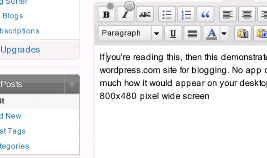
Recent Comments