Freeware: Opera Mini 5 beta – now the best browser for the Nokia N97
A while ago, we got a glimpse of Digia’s @Web browser, a webkit based browser than just had spectacular features I’ve been waiting for from the native browser. It’s main selling features were its touch optimization and multiple tabbed browsing (up to 4).

Now, Opera Mini 5 beta has been released and it simply cruises past @Web’s previous achievements.
Opera Mini 5 has been completely refitted for finger optimization, plus it’s got some great animation to make the user experience pretty slick. The ultimate best thing about Opera is its new support for tabbed browsing with I don’t know how many windows maximum because I haven’t managed to go past 15, and I don’t think I’ll need to on my phone (but it was nice to have the option)!

What’s great is that Opera Mini 5 beta hasn’t compromized on stability. It handles 15 tabs as well as 4.2 handled 1 window. Of course there are other great features that just combine to give a fantastic mobile web experience:
- Audohide navibar and address bar (full screen browsing and not waiting for the damn sidebar to disappear!)
- Google search bar (quick google search without going to google.com/home)
- Copy and Paste
- Flawless tabbed browsing
- Open links in new tabs (you don’t have to copy a link and paste in new window like in Digia’s @Web)
- Opera’s trusty fast load times
- Opera’s Super quick backwards/forwards in pages without having to reload the entire page again.
- Kinetic scrolling is extremely smooth
- Speed dial of 3×3 grid of sites.
- Easy accessible settings
- Simple manageable history and bookmarks
- Password Manager –
- On screen QWERTY keyboard
- Very stable (Except in youtube)
I’ve made a quick demo of the features in Opera Mini 5 beta on my N97.
Being Opera Mini, it doesn’t do flash. Also you can’t zoom your texts. I can live with those two as I’ve become used to it when browsing opera.
What I did not like was how the QWERTY keyboard of my N97 eventually becomes non functional, with the secondary keys permanently being stuck on, so instead of typing Nokia, I’ll type “?9;8@”
It is in Beta, so maybe that will eventually be fixed. It’s worth noting that this does noot install over any previous versions of Opera Mini. They both can run concurrently.
If you haven’t tried it out yet, you must try this web browser on your S60 5th Edition phone. Just for the sheer ability to juggle multiple web browsing of so many tabs – I thought I’d have to wait for the N900 before I’d experience that (though with the N900 you will be multitasking with real, unadulterated, unmodified web pages with full flash and full interaction of how you would if you were using a desktop)
to download it, go to in your phone’s browser
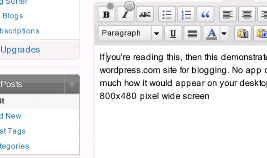
great post, great browser. Only problem is i can’t right-click i have no d-pad. I am using a samsung i8910 hd.
Hey…
Anyone an idea to put in Opera as standard browser to open links in e-mails with Opera? On the other hand to delete the built in Nokia garbage browser to free up some memory on n97 c:\ ? Any solution is higly apreciated…
Regards Ede
Meet pagi semua