Archive
Nokia X6 Technical Specifications (and live photos). Comes with…Capacitive!
This morning at NW09 Nokia announced several devices, two of which were new unknown handsets of a new Xseries line up. The X3 and the X6. (Not to be confused with X1/X2/X3 Xperia range from Sony Ericsson)
The more interesting of the two, the Nokia X6, is now the Music Flasgship (if there is one) and Nokia’s first phone to have a capacitive display.
It is a Comes With Music ONLY handset to make sure you take advantage of Nokia’s unlimited free download music service. What else?
- 32GB in built memory (no expansion)
- 3.2″ 16:9 640×360 capacitive display (under glass, not plastic)
- 433.9MHz Arm 11 processor
- 128MB RAM (Undisclosed how much is free to the user)
- S60 5th Edition
- 5MP camera with Dual LED Flash
- VGA video at 30FPS
- TV-OUT
- A-GPS
- the 5800 media bar “button”
- Bluetooth 2.0 with A2DP
- 3.5mm jack
…and it’s 3.5G. It also comes with 3 free N-gage games that are actually pretty good – Spore , D Mix Tour and Asphalt 4. There’s no USB charging by the looks of the AC-8 standard pin charger.
All that for 459EUR/402GBP/654USD unsubsidised although Nokia were quick to point out that the price will be FREE on selected plans – Perhaps around £35 range considering it is Comes with Music – coming Q4 2009.
Will all this be enough to follow in the 5800’s success?
The X6 is available in a white-blue or a black-red theme. Read on below for the technical specifications and live Photos from Eldar/Stuff TV.

…from this angle the X6 sort of resembles this…
[IMAGE from a post that talked about new slim touch screens and an N810 successor.]
Back to the X6…

Here’s a demo video of the X6. Take note how lightly it’s being tapped. NW09 attendants confirm capacitive at last! Though no mention of this in the official tech-specs or any hype from Nokia even though this is a really big deal. Most likely that making a fuss of capacitive is gonna be a downer on why they’ve been using capacitive (and why the N900 has it too).
I know it should really be more on the responsiveness of the display rather than a resistive vs capacitive debate but for me, capacitive has always felt better (Hero/magic/g1/i8910/iPhone). Yes you can be more accurate with resistive, but to achieve that accuracy you need a stylus. Handwriting recognition? Except for asian markets, what’s the performance advantage over QWERTY? And the whole glove/fingernail thing. Erm. Take off your gloves or cut your nails. It’s a touch screen – just a feather light touch. Not a press-screen. One less thing for Engadget guys to knock, eh?
X6 looks somewhat thicker than it actually is – and in some angles, there’s something oddly very N95 classic about it.
Specifications
Nokia X6 Dimensions
* Form: Classic with finger-operated touch screen user interface
* Dimensions: 111.0 x 51.0 x 13.8 mm (For comparison, iPhone is 115.5×62.1×12.3mm. Smaller than the iPhone and just 1.5mm thicker)
* Weight: 122 g (iPhone 3GS at 135g)
Display
- * Size: 3.2″
- * Resolution: 640 x 360 pixels (nHD) * Up to 16.7 million colours
- * 16:9 widescreen aspect ratio
Memory
- * 32 GB internal memory (not expandable, no micro SD slot)
Power
- * BL-5J 1320 mAh Li-Ion standard battery
- Talk time (maximum):
– GSM 8 h 30 min
– WCDMA 6 h - Standby time (maximum):
– GSM 401 h
– WCDMA 420 h - Video playback time (maximum): H51nHD 25 fps up to 3 h 36 min
- Video recording time (maximum): 3 h 30 min
- Video call time (maximum): 3 h
- Music playback time (maximum): 35 h
Colours and covers
- * Available in-box colours:
– White/Blue
– Black/Red
Connectors
- * Micro USB connector for USB 2.0 High Speed to PC
- * 3.5 mm Nokia AV connector for audio and TV-out
- * Small DC jack
Local connectivity and synchronisation
- * Bluetooth version 2.0 with Enhanced Data Rate
- * MTP (Mobile Transfer Protocol) support
- * TV out (PAL)
- * Support for PC synchronisation with Nokia Ovi Suite
GPS and navigation
- * Integrated A-GPS
- * Ovi Maps 3.0
Camera
- * 5.0 megapixel AF camera (2592 x 1944 pixels)
- * Image formats: JPEG/EXIF * Carl Zeiss optics
- * 4x digital zoom
- * Autofocus
- * Dual LED flash
- * Dedicated camera key
Video
Main camera
- Video recording at up to 640 x 480 pixels and up to 30 fps (TV quality), up to 640 x 352 pixels and up to 30 fps (widescreen quality), up to 320 x 240 pixels and up to 30 fps/15 fps (email high/normal quality), up to 176 x 144 and up to 15 fps (sharing quality)
- – Up to 4x digital video zoom
Front camera
- -Video recording at up to 176 x 144 pixels, smooth up to 15 fps
- Video recording file formats: MP4, 3GP
- Audio recording formats: WAV (normal), AMR (MMS), AAC/MP4 (high quality)
Music
- * Music playback file formats: mp3, SPMidi, AAC, AAC+, eAAC+, WMA
- * Dedicated volume keys and immediate access to the Music Player from the Media Bar
- * Stereo FM radio
- * 3.5 mm Nokia AV connector
Box Contents
- Nokia X6
- Nokia Battery (BL-5J)
- Nokia High Efficiency Charger (AC-8)
- Nokia Connectivity Cable (CA-101)
- Nokia Stereo Headset (WH-500)
- User Guide
- Mini DVD
- Comes With Music leaflet
Gaming
- Included games:
- – Spore
- – D Mix Tour
- – Asphalt4
via Nokia.com
X6 Gallery with live photos by Eldar and Stuff.tv (Note, no designation here. Just 0000).
Freeware:Facebook app alternatives, Social Messaging Beta (Communities) from Nokia Beta Labs for N97/6700 and Symabook for S60 5th edition
Two freewares covered today – Both Facebook app alternatives. Social Messaging Beta and Symabook

1. Social Messaging Beta

From Nokia Beta Labs
It’s somewhat limited in functionality at the moment, e.g. There’s space for other communities (e.g. twitter in future?) but only facebook is accessible – and the facebook portion itself is limited at this beta stage.
Some interesting features (based on the facebook portion):


- + A homescreen widget counterpart you can actually interact with at the homescreen. You can move up/down for facebook updates without opening the app itself and refresh for new updates – however working properly.
- + In the demo video, tapping on a status at the homescreen is meant to open up facebook contextually so that you are quickly able to comment/like that status/post.
- + Kinetic scrolling (should be basic standard everywhere but as it’s rare I count it as a feature)
- +Your facebook news feed looks much like how the desktop counterpart looks – with your editable status up top, even including news feeds on people’s (annoying) quizes. :p
- + More of the news feeds is visible – with the facebook widget on N97 you only see a handful of updates but you can see much more with this
- + Tapping within a feed opens you to that particular status for commenting/liking (not their profile – you can’t view your own or other people’s profiles)
- + There’s also a messages/Events/Friends list/Request options but only messages (and feeds) are working at the moment.
- + Works properly in Landscape as well as portrait
- + No fuss signing in (see Symabook below)
- +It seems a bit faster than the Facebook app on the N97 at getting to news feeds from log in.
- + Much faster than Facebook app at swtiching between Feeds/Messages (perhaps other profiles too etc if that was available)
- + The big feature is supposedly posting your location to facebook or in a message using Ovi Maps [See also Ovi Life Casting – this looks good but you have to install Ovi Maps beta AND Ovi Life casting -_- I’ll try this another time]
- – There’s also a Share Photos icon (in menu) but it crashes if you try to do anything. It also seems to save pictures seen in your feeds spontaneously.
- – It eats up phone memory like nobody’s business.
- – I don’t know if photo-uploads appear in feeds .
You can check out a video about it just below:
Download Social Messaging Beta (Communities) for Nokia N97 (must be on V12.X.024)
I wish that instead of being a separate app, they just included these features onto the original Facebook App. Perhaps it’ll make more sense when the other community options are available, e.g. twitter. At the moment I prefer the independent apps/widgets (Facebook App and Gravity) but we’ll see how this beta labs project progresses.
Via Nokia Beta Labs
2. Symabook
Here’s another FaceBook app alternative for S60 5th edition called Symabook (by Symacrtic). It looks compeltely different to S60 5th Edition UI or Facebook which is slightly refreshing. It is prone to crashing and is rather slow – although this may all be because it’s an Alpha release

Features
- Feeds have kinetic scrolling in all four directions – though a little bit slow.
- Error in feeds due to facebook quizes. Maybe recognized properly in future updates.
- Each status/feedbox is the same size. Tapping expands it.
- If you long press on a status in a feed, a heart pops up (they also intent for a comment box and view profiles option to show up – see demonstration video)
- If you swipe to the right, the page moves to the right and shows the facebook related categories, i.e. Newsfeeds/friends list etc
- You get a full friends list – Thumbnails alphabetically organized by surname(though very difficult to actually get to a contact as you have to swipe up/down like a million )
- Some subtle but appreciated transitions.
- Photos are or photo viewing items on your phone. I couldn’t find an option to upload and it crashes if you try to do anything. Before it does crash, the circular zooming is kind of fun.
- Profiles do not work
- You can’t actually edit anything in settings
- You have to sign in via browser to mobile facebook, then approve the app – a bit tedious.
At this unfinished stage, it may be quite annoying to use and lacking in sufficient usable features. However, it’s precisely that – no where near complete. There’s quite a bit of potential in Symabook facebook app, namely the app’s attempts of touch optimized UI- so keep an eye out for future releases. Definitely an app to look forward to.















 [Note: How icons appear in Landscape with S60 5th edition. So much screen is wasted!]
[Note: How icons appear in Landscape with S60 5th edition. So much screen is wasted!]



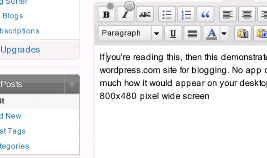
Recent Comments