Pics: New Symbian^4 screenshots
[I keep getting distracted from blog posting today.]
A while ago in February, we saw some screenshots of Symbian^4, and today they’ve been updated somewhat. Ignore the Windows XP border (they’re from the ’emulator’). They can be found at Symbian.org Wiki page (I think someone tweeted it this morning but I forgot whom)
Here we can see:
- minimal status bar for battery, signal as well as clock (normal looking one at that, not Dali gone wrong)
- Note the bottom bar has finally disappeared
- The homescreens look much more appealing with a photo background (simple things make a big difference)
- Dot system at the bottom to indicate number of homescreens and which homescreen you’re at.
 Note the free style widget system. In the screenshot below, there are 7 homescreens available (may not be the maximum). Yay for endless swiping -_-. Whilst non static, lock grid widgets are more visually appealing (imo) I fear the widget homescreen may become as stupid looking as Samsung’s BADA with like space for 1-2 widget per homescreen, resulting in unnecessary swiping.
Note the free style widget system. In the screenshot below, there are 7 homescreens available (may not be the maximum). Yay for endless swiping -_-. Whilst non static, lock grid widgets are more visually appealing (imo) I fear the widget homescreen may become as stupid looking as Samsung’s BADA with like space for 1-2 widget per homescreen, resulting in unnecessary swiping.
Now, if there’s a clock in the status bar, I don’t see the need for a clock widget – but hey that’s just me. It might help other people with sight difficulties – and it does look kinda nice..
I do wonder how to access contacts/dialler. Will this be through physical buttons or via widgets?
The homescreens/desktops are called pages. By clicking the space that would presumably mention the network name, you get your homescreen options. Possibly options may also appear by long pressing at the wallpaper. There maybe more settings by pressing the top left most triangle.
Screenshot below is for choosing wallpaper for the homescreen. Note that these wallpapers are 16:9 but are croppe retaining portrait orientation. Presumably, when in landscape it will show the full wallpaper.
Notice the persistant status bar. The bar below it provides the option/page settings, back button (and when appropriate, application titles). This is much better than the previous solutions of having that ridiculous fat bottom bar that became this atrocious imposing side bar in landscape view.
This is an Application Categories view. I don’t know what context this is in (whether it’s for search, main view…?). It would be nice if the folders had different icons to differentiate each from being just another folder.
Finally here’s an application search (presumably appearing by pressing the magnifying glass) This type of bar is acceptable as it provides quick access to certain functions. (The left most should be the multitask button, with the back button at the top right as always)
.
Notice the rearranged T9 (as seen in S^3 dialler) whereby you maximise the available space for viewing the screen content.
 That’s it for now. It seems improved from the February screenshots. What’s important to note is that you cannot obtain the sense of user experience, how the UI will feel without a) seeing how it performs, what the hierarchy/structure is b) actually using it.
That’s it for now. It seems improved from the February screenshots. What’s important to note is that you cannot obtain the sense of user experience, how the UI will feel without a) seeing how it performs, what the hierarchy/structure is b) actually using it.





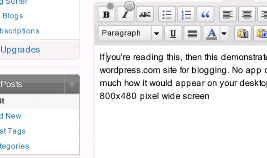
fantastic s4!! now s3 is old
When, where and how?
UI seems MUCH better compared to the one from that video that looked horrible!
And this is quite similar to Symbian^3 but visually more appealing. Hope this will mean that the N8 will be upgradeable. Speaking of the N8, did you notice something on Nokia’s website? For the Image sensor of N8, the specs say that N8 will have 1/1.183″ instead of 1/1.83″! Look under the camera section on the specifications page.
Here’s the link:
http://europe.nokia.com/find-products/devices/nokia-n8/specifications
Must be a typo
Damian Dinning confirmed a 1/1.183 sensor size.
I’ve heard the sensor used in the Nokia N8 is the largest ever used in a mobile. Could you confirm the size?
The 1/1.183” sensor used in the N8 uses 1.75 micron pixels which, with its 12-megapixel resolving capability, results in a sensor larger than most compact digital cameras. What’s the ISO range of the new sensor? We’ve capped the sensitivity to ISO800. The default setting is 100. There are 3 manual settings which relate to ISO 100, 400 and 800.
Looks like a poor mans HTC sense to me then again this is early development and things can change
I doubt it’ll look like that at release, Qt can do so much more!!
I hope you are right still curious on how this pens out
Hi,
I’m the one who tweeted it this morning. I didn’t write the Homescreen, that was the work of the good people at Nokia and some of my colleagues in Symbian, but I put together instructions on how to build it and uploaded the screenshots seen above.
Note that it’s still very much a work in progress, and I’ll try and pass on suggestions/criticisms to the code owner (I already passed on some, but there’s still more here it seems)
Just to clarify something – it’s not an emulator. This is written in Qt, so I have actually built it as a Windows app (that’s cross platform for you!). It will look and run the same in Symbian though.
Interesting, So if you had to estimate a package completeness level in terms of basic functionality what would you put it at.
Furthermore, what timeline are you working on with regards to stopping the addition of features, editing, tweaking etc.
I can’t really say how ‘done’ it is. All I know is that Symbian^4 is scheduled to be ‘completed’ (as in no new features added – not handsets released) at the end of this year. I would take encouragement by the fact that this level of functionality has been completed already – Qt is obviously making Nokia’s dev teams much more productive.
Sounds like Qt is a very functional and powerful tool then, I hope that developers take full advantage of it
Awesome!
ah the magic of qt 😀
@Brendan,
Well, there can by many suggestions, but don’t think that will be listened to by such a huge committee.
So let me just give one of them, which is easy to explain and hopefully easy to implement.
In the search image above, when u type “email” it shows the apps matching the criteria, but next to them, the logo is just 4 squares. Why not show the actual symbol of the application? (I am assuming that is not a part of the scheme yet, as you did not show the logo in the screenshots above).
It’s not a huge commitee. Just one code owner – I’ll try to pass anything on to him that is clear in its intention.
I wouldn’t even bother paying attention to stuff like icons at the moment – rest assured that these will be replaced by the actual application icons in the real environment. I’m certain of it.
Ok, i know, but you know what, these screen shots look a hurried up job.
These screen shots above haven’t drawn positive comments from majority of the readers from other blogs.
To gain Symbian’s mind-share back, it would have been better, if the screen shots looked better and resembled the real actual implementation, as that does leave an impact on people’s mind, believe me. You have to maintain people’s interest in Symbian, since S^4 is still quite a few months off hitting the market.
Now about questions/suggestions:
I am little bit confused after reading few comments elsewhere.
What are these screen shots exactly?
Is this the real UI that will be implemented in S^4?
Someone commented elsewhere
“These are not Symbian^4 screenshots. They are shots of Orbit which is the UI framework used to build the system applications in Symbian^4. Symbian^4 UI will only be ready in 2011”
Why does 1st image above show 3 dots and one below it 7?
Having the back button at the top of screen, wouldn’t it make one-handed operation difficult?
In the 1st and 2nd image, there is no date on the homescreen?
What is the 2nd down-arrow for? (the left-most)
Thanks Brendan, as long as you pass on some suggestions, here are mine:
Really hope it has a full multitouch support(pinch), with maps, keyboard, gallery, everything supporting it.
Notes app should have link(open/copy) and phone number(dial/text/add to contacts) parsing. i.e. it should recognize when you tap on links and phone numbers and pop up a menu with the above suggestions.
Built in SIP support – Nokia already has this, but just don’t forget it.
Gallery should have “places” like the iOS4 added, where it shows on the map where a picture was taken.
Symbian Web browser needs tons of improvements, hopefully they will be done.
Phone-wide search needs to be improved with a QWERTY keyboard or if it’s T9 add a predictable/combination text matching
See this app on how search should work…
Clock application needs timer(countdown) and stopwatch functions added.
Integrate Swype keyboard
Text manupulation/selection – copy/cut/paste/select… just copy Apple.
Full DivX/XviD/MKV Support
Calendar needs improvement like when entering somebody’s birthday, their age showing(e.g. John Smith[32]).
Birthday import from contacts, all your contact birthdays should show up in Calendar.
Thanks! hopefully some of these will be implemented.
PLEASE, PLEASE, PLEASE, Nokia don’t let me down. If you are going to allow free style widgets (e.g. Windows or linux desktop), please for the love of GOD include an AUTO-ARRANGE for the homescreen. A great idea would be to include a autoarrange feature with shapes for the widgets like triangle or cascade.
Dude why so lazy? On desktops, the screen is huge, so autoarrange helps. But on small screens like 4-5 inch, you can anways only fit so-many widgets, that you don’t need auto-arrange. Just arrange it yourself the way you want.
I can fit 16 2×2 widgets on an htc evo, that is a lot of widgets to me. If you wouldn’t think that was a problem try lining up you widgets on the screen so the are perfectly straight. I don’t know a lot of people that want to take the time to line up there homescreens manually.
I don’t see any practical sense of having 16 widgets on your home screen. Instead,then why not just use the applications menu, which may fit more number of apps.
One of my N900 homescreens has 27 items (widgets/bookmarks/shortcuts) with space for more.
This has reduced my need to ever need to go into menu.
All of my most used apps/sites can be accessed within one click from unlocking the homescreen.
It’s very efficient. Anymore I can swipe left/right for other homescreens.
i prefer the n8 widgets more, they just need to make that widgets resizable to double, triple,etc the current size!
they physical looks of this early stage screenshot is still ugly,they lacks talented graphic designers
looks like the pre alpha meego
This is what I meant when I said auto-arrange with shapes. This would be a nice feature for functionality and eye candy.
[IMG]http://usdlsoft.com/images/desktop-icon-toy.jpg[/IMG]
[IMG]http://i37.tinypic.com/6dri36.jpg[/IMG]
Guess you can only embed video not images.
Are you kidding? You want this kind of arrangement on your phone’s homescreen?
I think, if you want to give such shapes, you have to scroll or swipe to access the widgets in that shape, which ofcz, is more eye-candy, but little slow and cumbersome than seeing the widgets already laid out on the screen.
Someone already makes that kind of skin for symbian for 3-D carousel, i forgot the name of that company.
i don’t like minimal status bar.
i am glad they remove the bottom bar, it does make big differences, allow more screen real esate,
Glad to see they’ve kept the T9 in portrait mode – the ability to use a phone for text messaging or email with one hand is essential!
But that’s what i am saying.
If you have 27 items on your home screen and you swipe across multiple home screens for so many items, you can do same thing with apps folder, which is also not burried too much inside, only one or max two clicks depending on which phone you have.
For ex: On my 5800, press “middle” menu button, press Apps, that’s it.
I personally think, that homescreens are not meant to replace the Applications folder, but are meant for shortcuts for quick launch of “few” imp. applications/items and not as many as 27 shortcuts on homescreen.
Do you really use all the 27 frequently on the homescreen? May be? because you are a power user(like me), but majority don’t, i can guarantee. Nokia needs to think about majority, not minority.
Essentially swiping across multiple homescreens is equivalent to scrolling or swiping across applications home-screen. I think,more the home-screen is less crowdy, the better it will be for someone to glance and use than screen.
Hey, I’ve been using app folders for almost a decade with S60.
I like them. I can have that in my N900.
I’m just saying that from the main homescreen I have my 27 most accessed apps/sites. Unlock, one click. BAM. Efficient. No menu, no swiping.
If going to folder route, that’s Unlock>Menu button>Folder>Item. That’s 3 clicks.
The N900 way – Unlock>Item. One click
Even if I were to swipe either left or right that’s only two clicks/actions which is faster than the folder route.
The 27 items – yah I use them frequently. I think if people get their heads around it, it could make things easier for a whole loada people (especially if homescreen became intuitive and added most used items on its own – like that Symbian bot app).
Before, people said folders were just for power users. Now with folders in iPhone/iOS4 it’s the most revolutionary thing since sliced bread.
It may not be the idea, more the implementation/execution.
Spot on.
Agree, with everything you said.
But, i think having 27 items on just 1 screen is too much, having spread them across multiple homescreens is better, for ex: bookmarks on 1 HS, apps on 2nd HS, and so on.
I don’t think they should allow unlimited items on 1 HS, why to introduce a chance of bug unnecessarily.
I don’t know,how much time you really save by one swipe vs two swipes. Few secs?
perhaps for most people that might be too much. But it depends what those items are. If most are just shortcuts to apps then that’s fine. with s3, although you can only have 6 widgets, with shortcut option, that’s potentially 24 items (plus phonebook/dialler)
Agree with spreading categorically for mass market users. Makes it easier not having to remember where apps may be placed if you know what category that app is and which hs it belongs to.
As to saving time by reducing one click, per action not much. But for using the phone for more than a day, it makes the user experience much more pleasant. One click is what s3 has been aiming for (though in a different context, but same in another way by trying to reduce the number of clicks it takes to get from A to B. It’s so much more convenient not digging in menus or folders, and this coming from a folders fan.
On the other hand the folders thing may work better for different types of users with different mindsets. Folders give the option for potentially 320 apps accessible (per grid dependent) in 3 clicks. menu-folder-item. If you know item placement extremely well, this could rival speed of one click. Folder hunting though, even if appropriately labelled still stumps some people.
The main problem I’d see with the homescreens is too many active live apps/widgets eating the battery, though this could be worked around v easily. Another you mention is bugs – I’d be worried about any possible slow down.
doesn’t it look winmo 6 with drop down bar on top only optimized for hand touch, more of a cross between winmo and android…